FIX Invalid IMEI error? Invalid IMEI is a common problem we face when we install a custom ROM or update our Android devices. The Invalid IMEI error mostly occurs in Mediatek based Android smartphones. The problem causes the network to be unrecognized by the SIM card and the SIM doesn’t show any signals or network. So in this article, I am going to share a quick fix for your Invalid IMEI error. I faced the same “Invalid IMEI error” 2 years ago and then I started to search for the perfect solution to fix this error. After a lot of research, I found this method which I am sharing with you.
What is IMEI?
The IMEI (International Mobile Equipment Identity) is a unique number to identify GSM, WCDMA, and iDEN mobile phones, as well as some satellite phones. Mostly phone has one IMEI number, but in dual SIM phones are two.

The IMEI is only used for identifying the device and has no permanent or semi-permanent relation to the subscriber. The number is used by the GSM network to identify valid devices and therefore can be used for stopping a stolen phone from accessing the network in that country.
How to Check IMEI of your Phone?
The IMEI can be displayed on the screen of the phone by entering *#06# into the keypad on most phones. It can also be printed inside the battery compartment of the phone.
Reasons behind Invalid IMEI error?
There are several reasons for Invalid IMEI error on your phone. One of the most common reason is flashing, If you have ever tried to flash your android phone to install a new custom ROM then this error can occur. Another reason for getting Invalid IMEI error is formatting your phone several times. I recommend you not to install any third-party custom ROM on your android phone until you don’t know everything about it. If you are facing this Invalid IMEI error on your android phone then don’t worry I shared a quick solution below so just follow it to fix it.
Method to Fix Invalid IMEI error on Android
Requirements
- You should know the IMEI number of your device. If you have 2 sim slots then there will be 2 IMEI numbers.
- To check IMEI numbers in the phone Dial *#06# on the dialer.
- You Can also check for IMEI in About phone under Settings.
- You can also find IMEI on Box or somewhere on the battery (In my case I found on the backside of the battery).
- Download and Install MTK Engineering Mode App (Preferred). This android app helps you to recover or fix your IMEI number instantly.
Steps to Fix Invalid IMEI error
Step. 1
In MTK Engineering Mode App select MTK settings.
Step. 2
Go to connectivity and select CDS information.
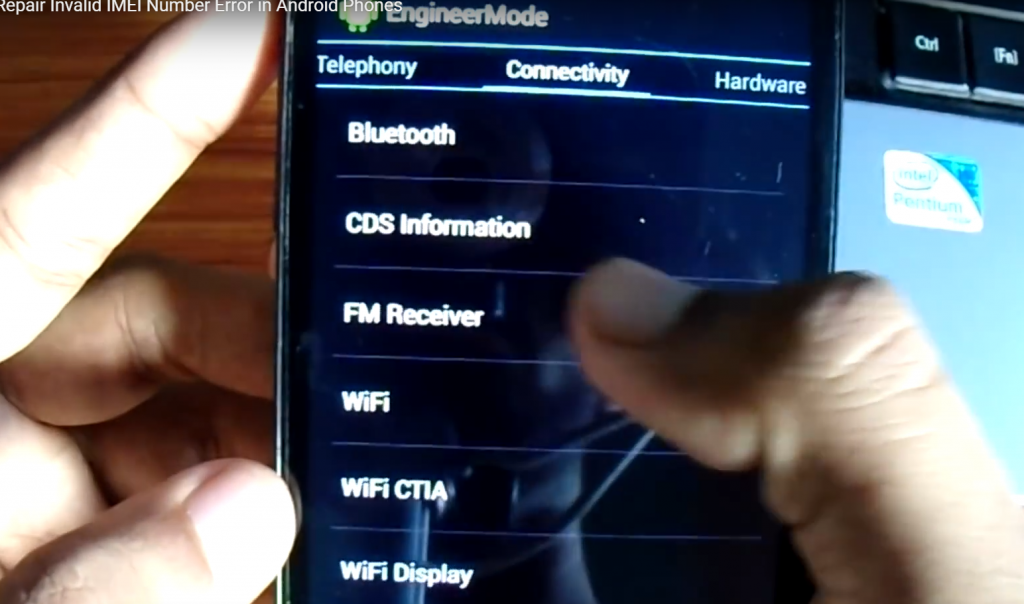
Step. 3
In CDS select Radio information.
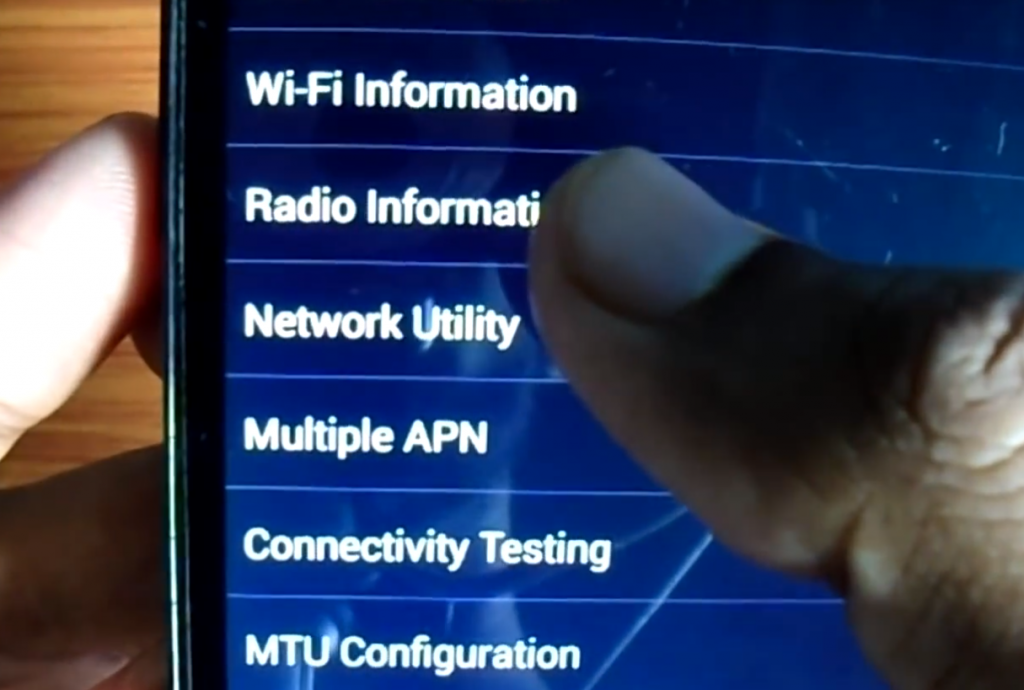
Step. 4
Select phone 1 and in input box enter AT+EGMR=1,7,”Your IMEI Number” and press Send AT Command. Now reboot the device.
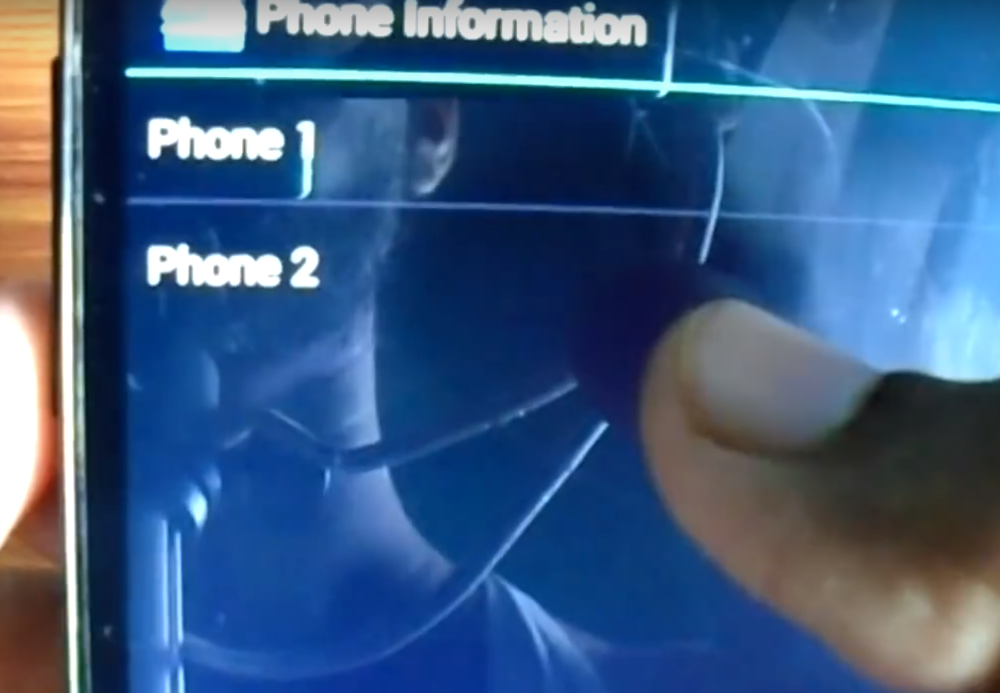

Step. 5
If you have a dual SIM device then again go to the MTK Engineering App and now select Phone 2 and enter the command AT+EMGR=1,10,”Your IMEI Number” send command and reboot the device.
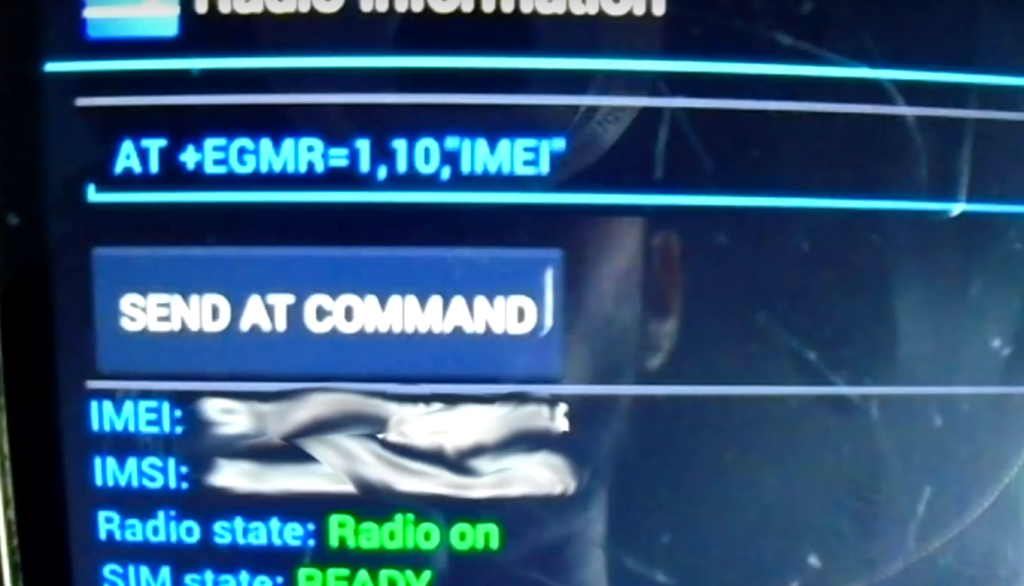
Step. 6
Once done you will see the network. Your Invalid IMEI error should be gone.
IMPORTANT NOTE – Once you format or reset your android phone again then you need to follow this method again.
I hope that after reading this article you are able to recover your Phone IMEI again. If you still have any query just comment below I will help you.
The Top 10 Most-Followed Celebrities on Instagram in 2019
How to Add SWIPE UP link in Instagram Story without 10k Followers




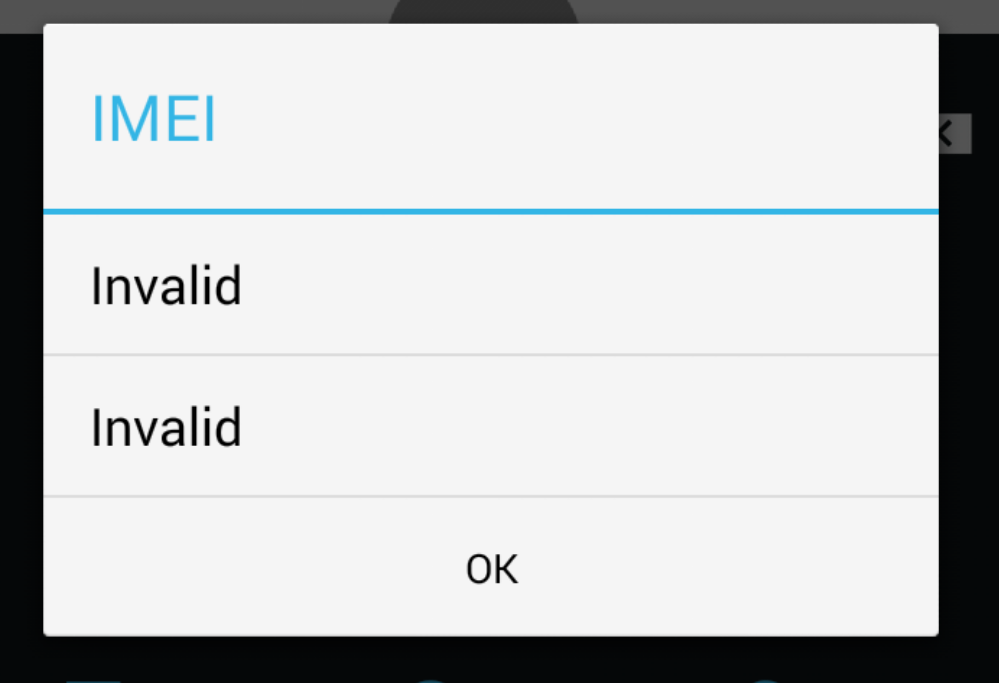

thanks man
Hello saurav, I have a big problem for my phone redmi note 4. This phone IMEI number is Los. I will tray for see my imei no. But it’s not done. I’m Dail *#06# by showing unable to get imei. What to do. Can you helped me? My emails I’d timirbcom@gmail.com.
Sir my phone not supporting MTK app then how should I rectify my imei no
Sir pls it’s showing me the command is not allowed in userbuild
This commande is not allowed in user Build
how do i danload the fix app in play store without network with invalid imei
please email me here
wapejay43@gmail.com
Am still having the problem, saying connection problem or invalid MMI