In this video I will be showing you how to fix iPhone (iOS) update or restore problem. You may face this type of problem when you shut down your iPhone during updating time. This solution should work for iPhone 4, 4s, 5, 5s, 6, 6 plus, 7.
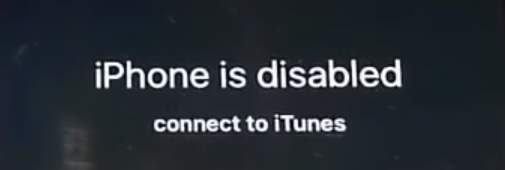
You just need to connect your iPhone with your pc and then your pc will auto-detect your iPhone and will show popup with update option. If your pc doesn’t detect your iPhone then press “Power” key with “Home” key on your iPhone.




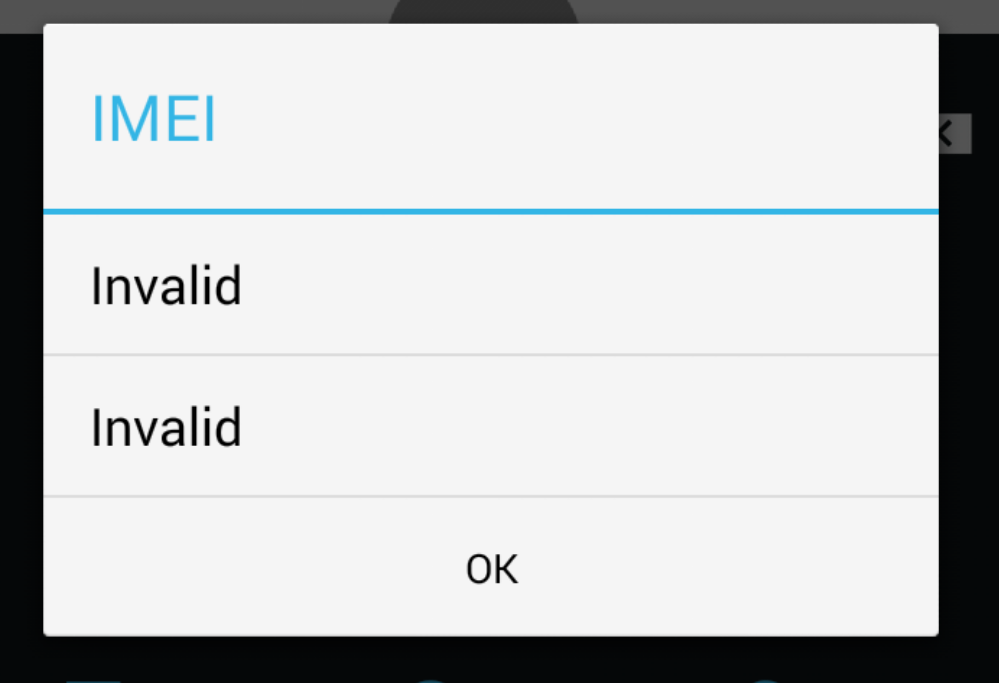

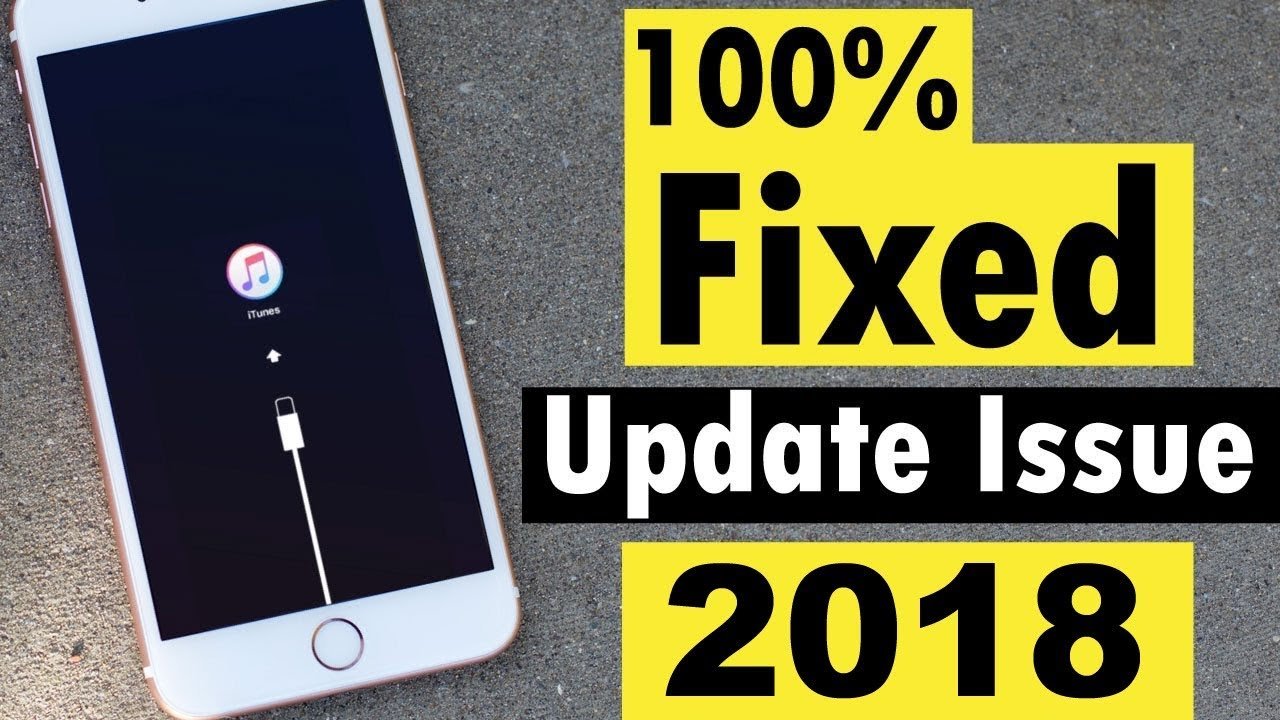
Leave a Reply