How to remove Promote button from Instagram 2019
Instagram is a social networking app to share photos and videos from a smartphone. It has more than 600 million users. Instagram has grown very fast in the last 2 years. When you post a photo or video on Instagram, it displays on your profile. Other users who follow you can see your posts in their own feed. Likewise, you can see posts from other users whom you choose to follow.
There are so many tricks available for the Instagram app but one of them is in trend these days “How to remove Promote button from Instagram”.
Also, read – 200+ Best Instagram Captions for Girls
How to Promote Photos or Videos on Instagram
How to Setup a Business Profile on Instagram
How to send multiple hearts on Instagram
In this article, I am writing about an Instagram trick through which you can remove the Promote button from Instagram. If you switch your personal Instagram account into Business Instagram account then you get some extra features to boost your business growth on Instagram. One of them is Promotion, Through Promote button you can promote your any Instagram post by paying a fixed amount.

Well If you don’t promote your post then there is nothing you need to pay. Promote button is just a feature you can use to promote your photos or videos on Instagram. So there is nothing to worry about it.
But however in some cases, if you really want to hide or remove promote button from the Instagram account then just follow these steps.
Follow these steps to Remove Promote button from Instagram –
Step 1. Open your Instagram app and go to your Profile section.
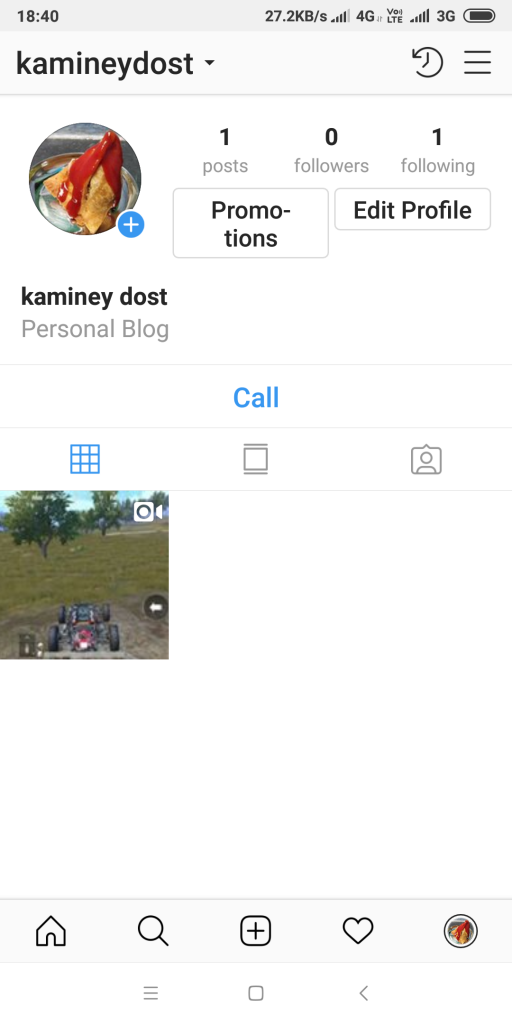
Step 2. Here you need to tap on 3 lines above on right side and tap on settings.
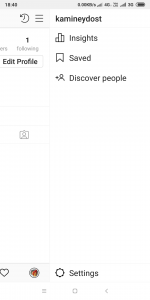
Step 3. On the settings page, you need to find the “Switch to personal account” option and tap on it.

Step 4. Once you tap on that button your Instagram account will be changed into a personal account. And your all extra features are gone.
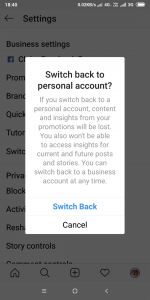
Step 5. And yes now Promote button is also gone. Cheers!
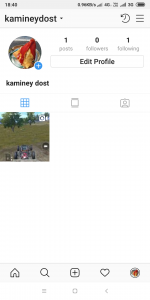
If you still have any problem with this trick, You can comment below. Thank you.




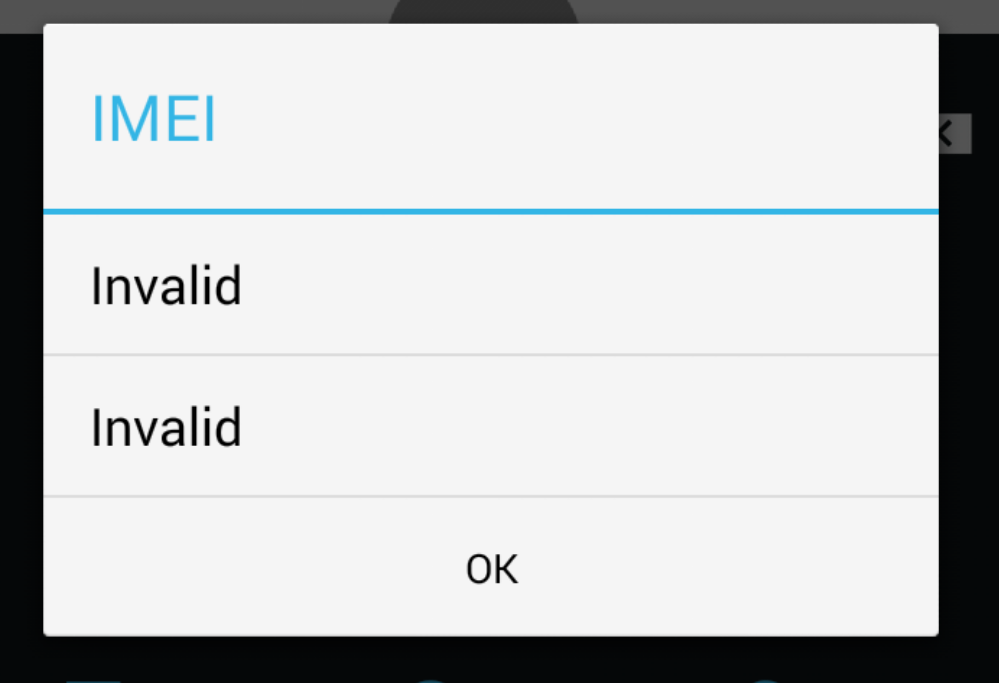


I click on it .it shows fb login then I login then also I can’t remove the promotion page tell me what to do tell me on gmail….
can you send me screenshot please?
Is this a joke? Cause it looks like.
Like the point of coming here is to take off the button, is not to downgrade my account.
Stupid click bait post
haha. Downgrade? Well If you dont want any extra features for your profile like a “Promotion” button which is definitely for you only. then why are you using a business profile?