In this article, I am writing a quick way to change YouTube Banner on Android or ios. A few months ago we were able to change our YouTube profile picture and cover photo within the YouTube app but now YouTube has revoked these features from their app. I think it’s a stupid decision. However, we can manage our YouTube account on PC/Laptop very easily but a maximum of creators are using mobile to manage their YouTube channel. So I decided to share a quick method to add or change YouTube banner on android or ios.
Also, Check – How to change YouTube profile picture on Android or ios.

Follow these steps to change YouTube banner on Android & ios
Step 1. – Open chrome browser and Tap on 3 dots and enable “Desktop mode” to activate desktop view on your mobile phone.
Step 2. – Open this link in your Chrome browser once you enable the desktop mode.
Step 3. – Make sure you are already logged in into your YouTube account.
Step 4. – Tap on your channel icon and select “Your channel“.
Step 5. – Now this is your YouTube channel page. Tap on your cover photo and select “Pencil icon“.
Step 6. – Tap on Browse file and select your Cover photo to upload.
Watch Full Video Tutorial
https://www.youtube.com/watch?v=FyDV7L4BLfw



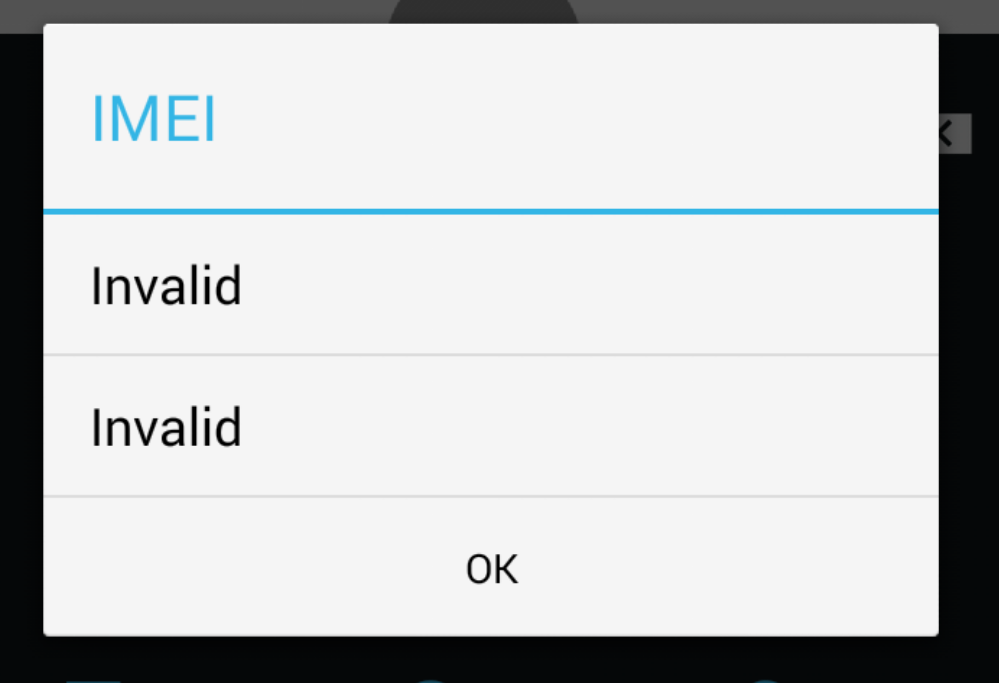

PH BRO Gaming
BaBa Tech
Kay Bhai bhot late so aya
Nice video bro .
FLYIMG WITH ROCK
Song video
Gaming with NIJI