Introduction
Instagram is one of the most popular social media platforms, known for its visually appealing content, especially videos. While the platform itself doesn’t provide a built-in feature to download videos, there are several methods and tools you can use to download Instagram videos on your mobile device. In this comprehensive guide, we will explore various ways to download Instagram videos on both Android and iOS devices, ensuring you can save and enjoy your favorite content offline. Whether you want to save a hilarious cat video, a cooking tutorial, or an inspiring workout routine, this guide has you covered.
1. Why Download Instagram Videos?
A Brief Overview of Instagram
Instagram, launched in 2010, has grown to become one of the most popular social media platforms in the world. The platform is primarily known for sharing photos and videos, making it a hotspot for influencers, content creators, businesses, and everyday users. Instagram’s content ranges from captivating stories, amusing reels, educational tutorials, and inspirational posts. With so much engaging content, it’s no surprise that people often want to download Instagram videos for various reasons.
The Reasons to Download Instagram Videos
There are several reasons why you might want to download Instagram videos on your mobile device:
1. Offline Viewing: Downloading Instagram videos allows you to watch your favorite content offline, without needing an internet connection. This is particularly useful when you’re on a plane, in an area with limited connectivity, or trying to conserve your data.
2. Sharing with Friends: Sometimes, you come across a video that you want to share with your friends, but you’re worried that it might get lost in the constant stream of Instagram posts. Downloading the video ensures that you have a copy to share at your convenience.
3. Archiving Memories: Instagram often serves as a personal memory book for many. Downloading videos can help you preserve your memories, whether it’s a video from a special event, a heartfelt message, or a funny moment.
4. Repurposing Content: If you’re a content creator or marketer, you might want to repurpose Instagram videos for your own content. Downloading videos allows you to edit and reuse content in creative ways.
Now that we’ve established the reasons for downloading Instagram videos, it’s important to explore the legal and ethical considerations surrounding this practice.
2. Legal and Ethical Considerations
Before diving into the methods of downloading Instagram videos, it’s crucial to address the legal and ethical aspects of this action.
Copyright and Fair Use
Instagram videos, like any other online content, are subject to copyright laws. Content creators own the rights to their videos, and downloading and using these videos without permission can infringe on these rights.
To navigate this issue legally, it’s essential to understand the concept of “fair use.” Fair use is a legal doctrine that allows limited use of copyrighted material without permission for purposes such as criticism, commentary, news reporting, teaching, scholarship, and research. However, fair use is a complex legal doctrine and not a blanket exemption for all types of usage. It requires careful consideration and adherence to specific criteria.
When downloading Instagram videos, consider whether your intended use falls under the fair use doctrine. If you plan to use the video for personal, non-commercial purposes, you are more likely to stay within the bounds of fair use. However, if your intent is commercial or public, it’s best to seek permission from the content creator.
Respect for Content Creators
Respecting content creators’ rights and wishes is an essential ethical consideration. If you appreciate someone’s content and wish to download it, try to find ways to support them or obtain their permission. Many content creators appreciate the exposure and credit you provide by sharing their content through Instagram’s official sharing features.
With these legal and ethical considerations in mind, let’s explore various methods for downloading Instagram videos on Android devices.
3. Downloading Instagram Videos on Android
Android users have several options for downloading Instagram videos. In this section, we’ll explore three common methods:
Using Third-Party Apps
- InstaDownload:
- InstaDownload is a popular Android app that simplifies the process of downloading Instagram videos. Here’s how it works:
- Download and install InstaDownload from the Google Play Store.
- Open Instagram and find the video you want to download.
- Tap the three dots in the top-right corner of the video post.
- Select “Copy Link.”
- Launch InstaDownload and paste the copied link.
- The app will fetch the video and provide options to download it in different qualities.
- InstaDownload is a popular Android app that simplifies the process of downloading Instagram videos. Here’s how it works:
- Video Downloader for Instagram (InstaSaver):
- InstaSaver is another reliable app for downloading Instagram videos on Android. Here’s how to use it:
- Download and install InstaSaver from the Google Play Store.
- Open Instagram and navigate to the video you want to download.
- Tap the three dots in the top-right corner of the video post.
- Choose “Copy Link.”
- Launch InstaSaver and paste the link.
- You can then download the video to your device.
- InstaSaver is another reliable app for downloading Instagram videos on Android. Here’s how to use it:
Using third-party apps like InstaDownload and InstaSaver is a convenient way to download Instagram videos on Android. However, keep in mind that app availability and functionality can change over time, so make sure to read user reviews and stay updated.
Downloading with Online Services
If you prefer not to install additional apps on your Android device, you can use online services to download Instagram videos. Here’s how to do it:
- Using Dinsta:
- Open your Instagram app and find the video you want to download.
- Tap the three dots in the top-right corner of the video post.
- Select “Copy Link.”
- Open your mobile browser and visit the Dinsta website (dinsta.com).
- Paste the link in the provided box and click “Download.”
- You’ll be presented with options to download the video in various qualities and formats.
- Using DownloadGram:
- Similar to Dinsta, DownloadGram is a web-based service for downloading Instagram videos.
- Find the video you want on Instagram, tap the three dots, and copy the link.
- Visit the DownloadGram website (downloadgram.com) on your mobile browser.
- Paste the link into the text box and click “Download.”
- Select your preferred video format and quality for download.
These online services are simple and don’t require the installation of additional apps. However, keep in mind that web services can be less stable than dedicated apps, and the user experience may vary.
The Role of Instagram’s Official Features
As of my last knowledge update in September 2021, Instagram did not provide an official feature to download videos directly to your device. However, the platform does offer features that allow you to save content within the app:
- Save to Collection: You can save posts to private collections within Instagram. To do this, tap the bookmark icon below the post. This allows you to organize and revisit your saved content but doesn’t provide offline access.
- Instagram Story Highlights: If the video is part of an Instagram story, the user might save it as a highlight. Highlights can be accessed by tapping the user’s profile picture and selecting the highlight with the video you want.
Please note that Instagram’s features and policies may change over time, so it’s a good idea to check the app’s official updates and settings for any new downloading features or changes in its policies.
4. Downloading Instagram Videos on iOS
iOS users can also download Instagram videos, although the methods differ from those used on Android devices. In this section, we’ll explore two popular methods:
Using the Shortcuts App
- Shortcuts App:
- iOS users can use the Shortcuts app, a powerful automation tool, to download Instagram videos. Here’s how to set it up:
- Open the Shortcuts app on your iOS device.
- Create a new shortcut by tapping the “+” icon.
- Use the “Get Contents of URL” action to fetch the Instagram video’s source.
- Add a “Get Variable” action to store the content.
- Use the “Save File” action to save the video to your Photos app.
- iOS users can use the Shortcuts app, a powerful automation tool, to download Instagram videos. Here’s how to set it up:
- Browser-Based Method:
- If you prefer a browser-based approach, you can use the same online services mentioned in the Android section (Dinsta and DownloadGram) to download Instagram videos on your iOS device.
These methods should work on most iOS devices, including iPhones and iPads. Keep in mind that Apple’s App Store policies are strict, and third-party apps for downloading Instagram videos may not be available.
5. Tips for Downloading Instagram Videos
Whether you’re on Android or iOS, here are some tips and best practices to consider when downloading Instagram videos:
Best Practices
- Respect copyright: Always consider the legal and ethical aspects of downloading content. Respect the rights of content creators and seek permission when necessary.
- Use reputable apps or services: When using third-party apps or online services, opt for well-reviewed and reputable options to reduce the risk of malware or other security issues.
- Be cautious with personal information: Avoid apps or services that request excessive permissions or ask for personal information beyond what is necessary for their functionality.
- Stay up to date: Keep your apps and devices updated to ensure optimal functionality and security.
- Use offline mode: Whenever possible, use Instagram’s official features, such as saving to collections or highlights, to access content offline. This is a safer and more ethical approach.
Staying Safe Online
Downloading content from the internet always carries some level of risk. To stay safe while downloading Instagram videos, consider the following precautions:
- Install antivirus software: Use reputable antivirus software on your mobile device to protect against potential threats.
- Use a VPN: A Virtual Private Network (VPN) can enhance your online privacy and security by encrypting your internet connection.
- Be cautious with links: Avoid clicking on suspicious links or sharing personal information with untrusted sources.
- Don’t download from unverified sources: Stick to well-known apps and websites when downloading Instagram videos to reduce the risk of malware.
By following these tips and safety measures, you can enjoy a safer and more secure experience while downloading Instagram videos on your mobile device.
6. Alternatives to Downloading Instagram Videos
While downloading Instagram videos is a popular choice, it’s not the only way to enjoy content on the platform. Here are a couple of alternatives:
Bookmarking
Instead of downloading videos, you can bookmark them within the Instagram app. When you find a video you want to revisit, tap the bookmark icon below the post. This will save the video to your private collection, making it easy to find later. However, keep in mind that this method requires an internet connection to access the content.
Screen Recording
Screen recording is another way to save Instagram videos without downloading them. Most modern smartphones, including both Android and iOS devices, have built-in screen recording features. To use this method, follow these steps:
- Open the Instagram app.
- Start the screen recording feature on your device.
- Play the video you want to save.
- Stop the screen recording when the video is complete.
The recorded video will be saved to your device’s gallery. This method allows you to save the video, but keep in mind that the quality may vary, and you’ll need to ensure you’re within the legal and ethical bounds of use, especially when sharing or reusing the content.
7. Conclusion
Downloading Instagram videos on your mobile device can enhance your experience on the platform, allowing you to enjoy your favorite content offline, share it with friends, and even repurpose it for your own projects. However, it’s essential to do so within the bounds of the law and ethics, respecting the rights of content creators.
The methods for downloading Instagram videos vary depending on your mobile operating system, with Android users having access to dedicated apps and online services, while iOS users can use the Shortcuts app or web-based services. Regardless of your choice, always consider best practices for downloading, stay safe online, and be cautious with personal information.
Finally, remember that Instagram’s features and policies can change over time, so it’s essential to stay updated and adapt to any new methods or changes in the platform’s policies. Enjoy downloading Instagram videos responsibly, and continue to be an active and respectful member of the Instagram community.



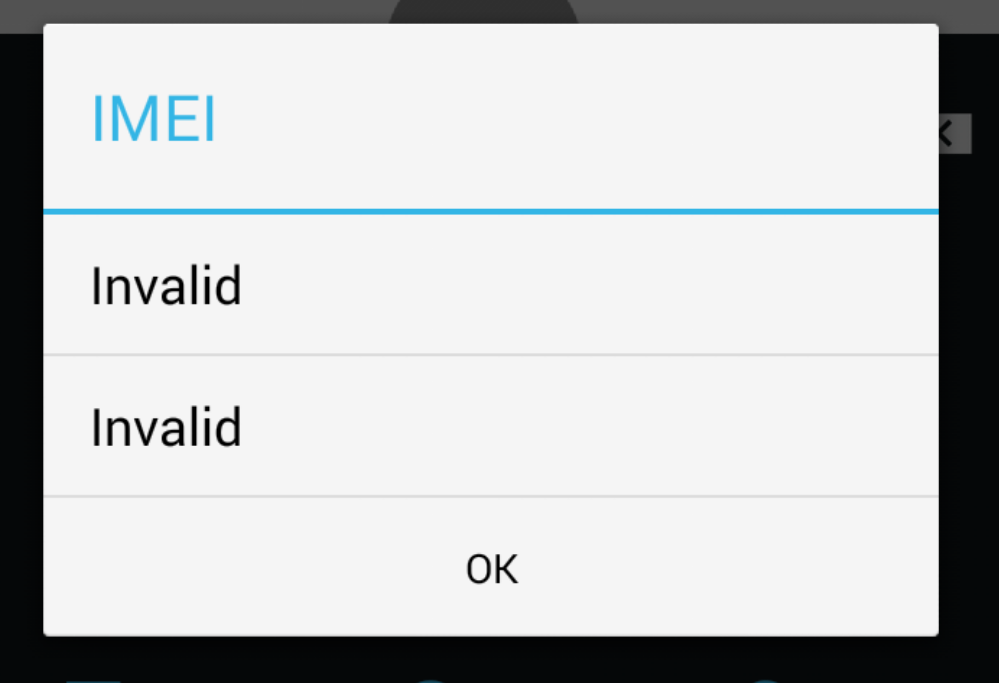


Leave a Reply