Are you finding Top 10 Drawing and Art apps for iPad? Our friends at Pixpa has made an ultimate list of the best 36 drawing apps out there. This article features 10 of those. Drawing apps are useful for artists who are interested in drawing, sketching, painting, or creating illustrations. Some apps are focused on a specific area of the art, while others are more comprehensive.

Benefits of using Drawing Apps on iPad
The iPad Pro isn’t a good drawing tablet, it’s excellent. The latency is so low, especially with Procreate, that one can draw as quickly as one wishes without lag. Apple claims only 20 milliseconds of latency. Try drawing with the pencil tool in Apple’s Notes app, then magnify it. The lines look just like pencil strokes. It’s impressive technology.
Here are the Top ten drawing and art apps for iPad
1. Adobe Photoshop
Photoshop is one of the best drawing and art apps for iPad which allows you to do a lot of things. From photo-editing to graphic-design and illustrations this app, which works wonderfully on the iPad, has all the tools you need. All you need is your wild imagination! A drawing artist can make use of its markers, brushes, and realistic pens to create the artwork that you have in mind.

2. Adobe Photoshop Sketch
There are many drawing apps which focuses on creating tools for the artists, which makes the artwork look as close to reality as possible. And Photoshop Sketch is one of the leaders in this race. There are tools like watercolors, pens, brushes, etc. in this drawing app that will make you forget that you are working on your iPad. Behance, being part of the Adobe family; lets you connect directly with the app and allows you to share in it. As some of the brushes are not available in the app, Adobe has introduced Adobe Capture to be used alongside this app to make your own brushes.

3. Autodesk Sketchbook
Sketchbook is an intuitive app which doesn’t intimidate you with all the tools it has. The app is designed in such a way that presents the drawing tools to the artists only when needed. The iPad app for drawing provides you with 190 brushes, among other tools which customize as per your requirements. Sketchbook allows the artists to export the work in layered Photoshop format.
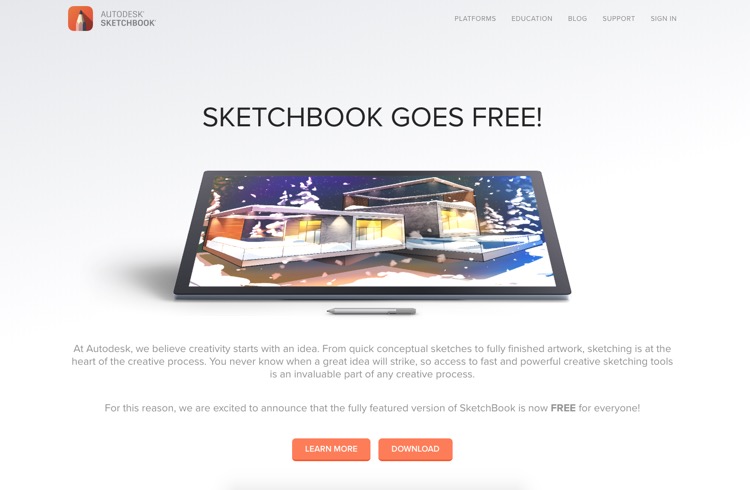
4. Astropad Studio
Astropad has created a new technology called Liquid, which makes the app’s response time and using experience significantly fast. This makes for great user experience for the artists. Apart from the usual tools for drawing, this app has some prominent ones such as pressure smoothening, preview lines, and pressure curves.
5. Inspire Pro
This app, which is made only for the iPad has its advantages. It allows you to create realistic drawings and paintings smoothly. The brush strokes can be applied at the rate of 120fps at high precision. An artist is given more than 150 brushes, including wet brushes, dry brushes, and eraser. Another essential feature of this app is the color blending tool in which you can mix colors at whatever intensity you like.
6. Procreate
An award-winning app, Procreate gives you more than 130 hand-made brushes which can be used to mix colors. The pressure-sensitive brushes can be used in various ways. The brush engine of the Procreate app allows you to make your own brushes and even import them in any number. The useful tools provided in the app to the creative professional are Color Drop, Streamline, and Quickshape. The work process in this app can be shared in the form of a timelapse of 30 seconds.
7. Tayasui Sketches
Tayasui app allows you to create unlimited layers while working. The drawing app also provides tools through which you can make realistic art such as the acrylic brush, which creates the look of an oil painting.
8. MediBang Paint
Another good drawing app is loaded with tools like brushes, fonts, and backgrounds. An artist can use the finger to draw in this app and create digital paintings and drawings. The free app has features through which you can work with other online artists to create art together.
9. Inkist
Inkist proves you with customizable tools to create the artwork you desire. To make the process of drawing faster, Inkist displays the tool upfront. The blending tools, line tool, and the selection tool are some of the other tools provided by this app to make the workflow of the artists easier.
10. ArtStudio
As the top drawing apps, ArtStudio can be used to create sketching, painting, and photo-editing. There are more than 450 brushes, smudge tools, eraser, etc. at your disposal. With 21 layer blending option, one has immense creative possibilities to create art.
Also, Read – Top 5 Best Seo Friendly Blogger Templates



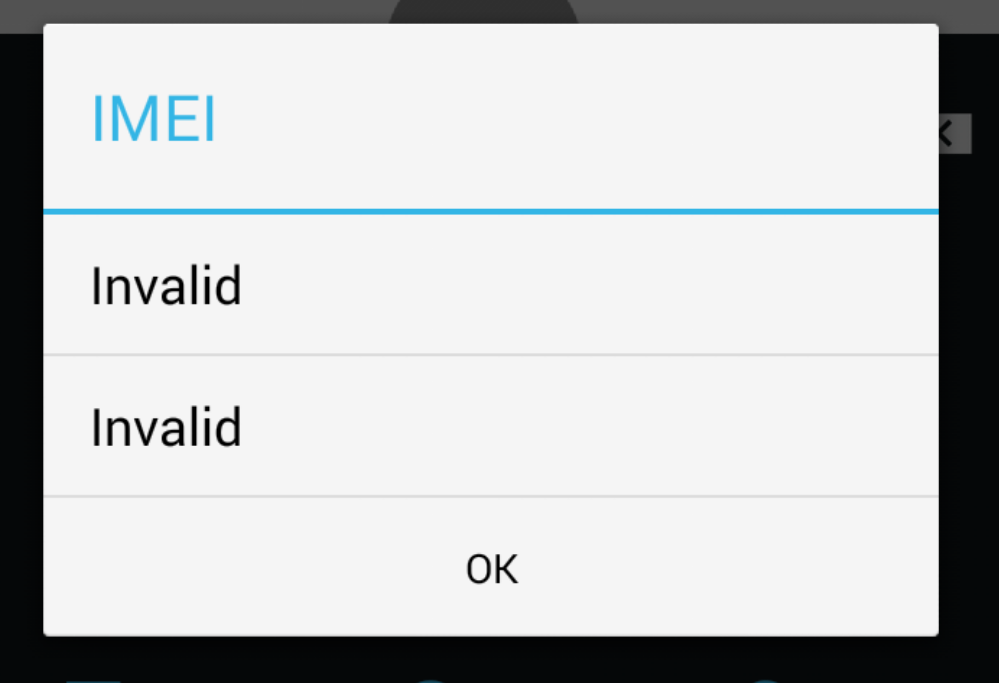

Leave a Reply