Good News!, WhatsApp has rolled out a new feature called “Fingerprint lock on WhatsApp” for beta testers only. So now you don’t need to use any third party apps to lock your WhatsApp. You can simply enable the fingerprint lock within the app on your WhatsApp. Screen lock feature is already enabled for iOS users from 3 months.
Most of us were waiting for the Dark mode feature but we have to wait more for that. I think within few days All WhatsApp users will get the “Fingerprint lock on WhatsApp” feature publicly.
Also, Read – How to Make a WhatsApp Sticker on Android
How to enable Fingerprint lock on WhatsApp
Step 1. To enable fingerprint lock on WhatsApp, You should be a WhatsApp Beta User. Because it is rolled out for beta users only.
Step 2. If you are already a beta user then you can update your WhatsApp through playstore. (Make sure WhatsApp Beta version is 2.19.221 or higher.)
Step 3. If you are not a beta user then you can DOWNLOAD WhatsApp Latest Beta Version.
Step 4. Once you are done with updating your WhatsApp then open it and go to “Settings“.
Step 5. Now go to Account – Privacy.
Step 6. Scroll down and you will see the “Fingerprint Lock” option.
Step 7. Tap on that option and toggle the switch. WhatsApp will then ask you to touch the fingerprint sensor. Next, WhatsApp will ask you the time duration after which you want the phone to lock. You can pick between – immediately, after 1 minute or after 30 minutes.
Next, you can toggle the ‘Show content in notifications’ button on if you want to see the contents of a message that you receive in the notifications window and you are done!
Watch Video to Enable Fingerprint Lock onWhatsApp



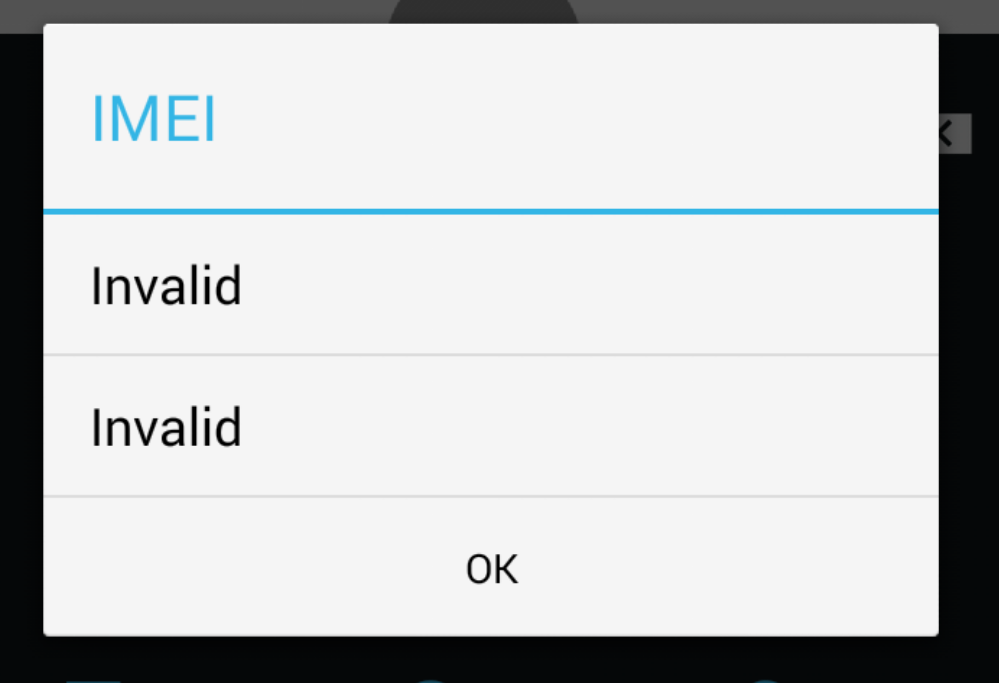


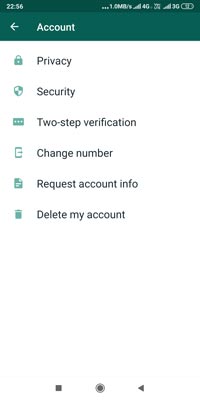
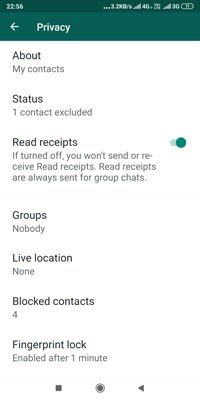
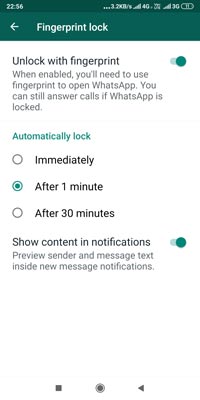
whatsapp fingerprint