Follow my blog with Bloglovin
If you are looking to fix weird characters in your storyline content then you are in the right place. In this article, I am sharing a quick tutorial to fix this issue. I had this issue when I was creating e-learning content for LMS. Everything was going well but when I exported the SCORM and published on my SCORM Cloud then there were so many weird characters in the content. You can check the issue I had in the image below.
Read, Also – How to add a question counter in storyline 360
I thought something is wrong with fonts I used but after changing the fonts, the problem was still there. Then after a lot of research, I found a correct way to fix weird characters in the storyline content issue.
Follow these steps to fix weird characters in Storyline
Step 1. Let’s open your Storyline 360 project.
Step 2. Now go to the Design tab on the Storyline ribbon.
Step 3. Click the Fonts drop-down list, and select/de-select Use Modern Text at the bottom of the list.
NOTE – If you still have this issue then you should visit Storyline Fonts Documentation.



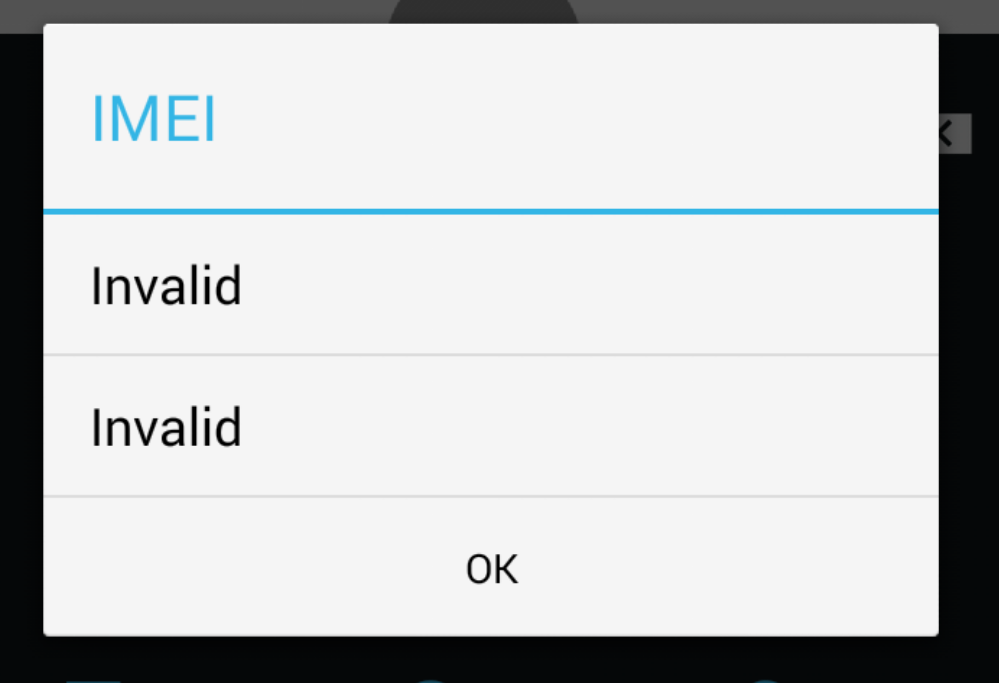

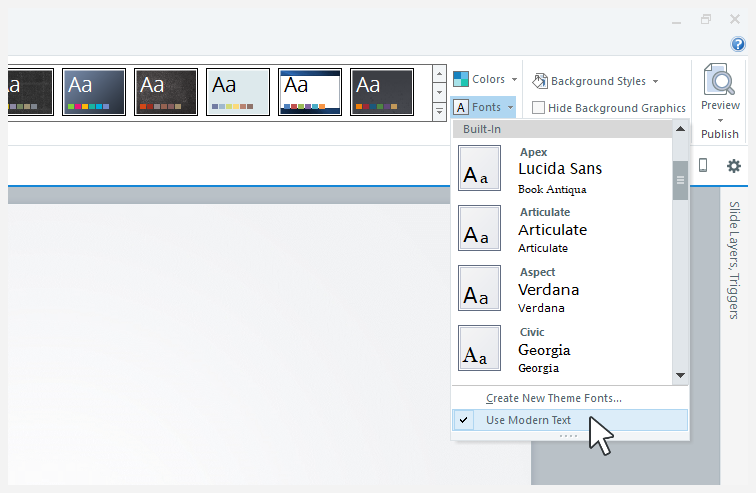

Leave a Reply