How to Change Currency Dollar to INR on Instagram Promotion? Instagram has more than 600 million active users and rapidly growing. We all use the Instagram app on a daily basis because we love to share photos and videos with others. Everyone wants to be famous on the Internet and for that, they can do anything. It’s called addiction and it’s not good at all. You can use this platform to make huge money also. To do so you can try to promote your Instagram posts and get an instant boost.
What is Instagram Promotion?
Instagram Promotion is a paid program through which you can promote your Instagram posts to get more reach, likes, and followers. To do so you should have an Instagram business profile. Promoting your Instagram posts is too easy, You just need to follow these steps to promote your posts.
Benefits of Instagram Promotion
Well, Doing Paid promotion on Instagram is the best way to boost your Instagram profile. You can’t promote your Instagram page directly but you can promote your posts and get more views and engagement. If you have a business then you can expand it through Instagram promotion also. I will never recommend Instagram promotion to those people who want to promote their personal profile and photos. You will not get enough response through these promotions.
Change Currency Dollar to INR on Instagram Promotion
While creating an Instagram promotion some users facing an issue regarding the currency. They have a different currency in their promotion process. Example – I am from India and when I create an Instagram promotion then I have the currency DOLLAR for the payment. So how to change the currency in Instagram promotion? I shared a quick tutorial below.
Follow these steps to Change Currency Dollar to INR on Instagram Promotion
(On Mobile)
Step 1. Let’s open your Facebook account in the chrome browser. Make sure you are logged in.
Step 2. Now Tap on 3 dots at the top and enable “Desktop mode” option. So you can see the desktop view on your mobile.
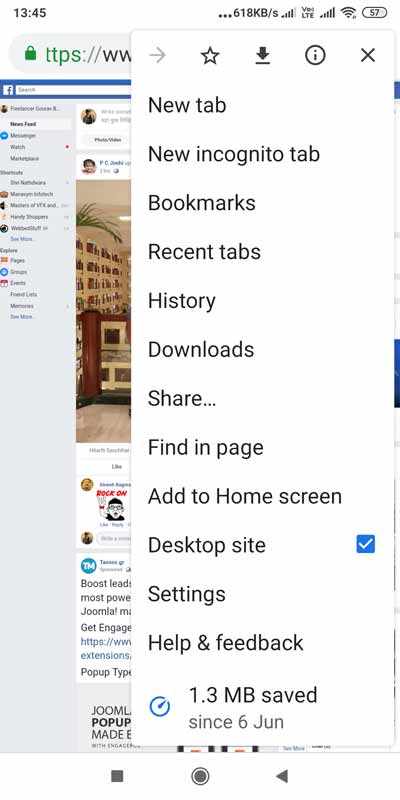
Step 3. Copy this URL and paste it in the URL section of chrome browser to open it.
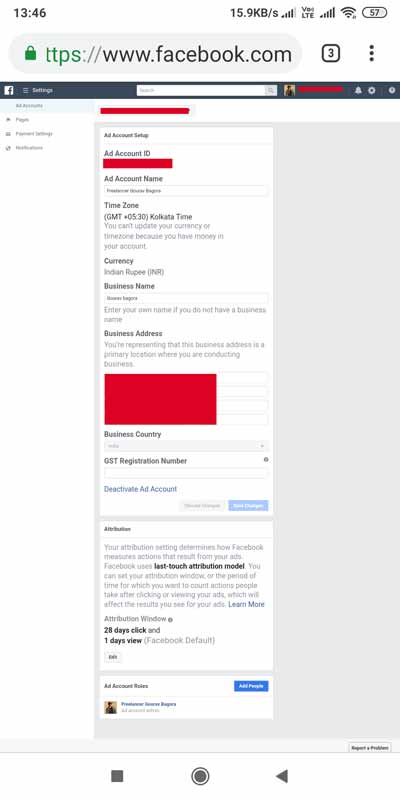
Step 4. Now, this is your Facebook ad account settings. Here you can notice that your billing country or currency is not Indian. So edit them and save the changes.
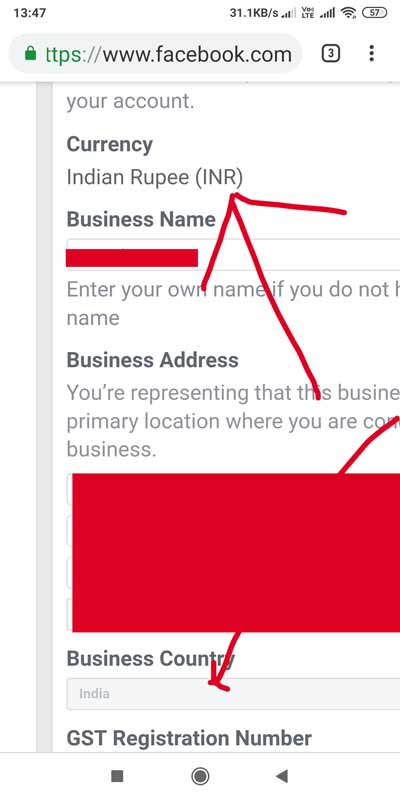
Now you can create your promotion on Instagram without any problem. Let’s follow this article to boost your Instagram promotion.
The Top 10 Most-Followed Celebrities on Instagram in 2019
How to Add SWIPE UP link in Instagram Story without 10k Followers
How to Enable Paytm for Instagram Promotion?
As Facebook transferring their ad system to India for Indian payments. So from 2 months, there were so many issues we were facing during the Instagram promotion. To get the Paytm option you have to follow the same method above. You can make your payments through the Facebook ads manager.
Also, Read – How to add a link in Instagram story without 10k followers



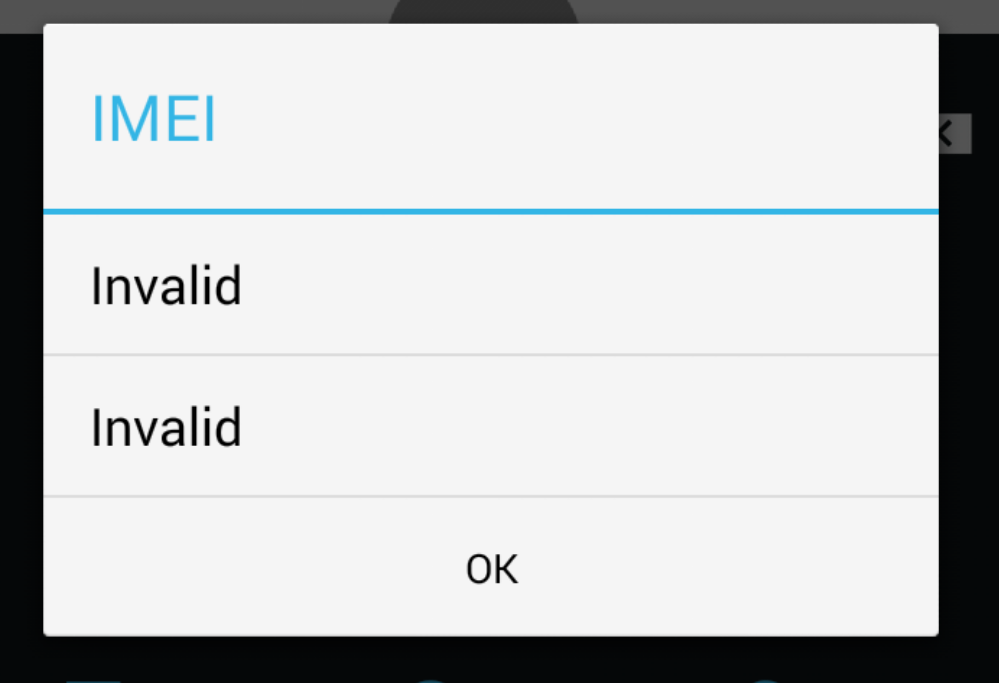


Leave a Reply