The pre-registered users of Call of Duty: Mobile can now play the game on their Android devices. Titled as ‘Call of Duty: Legends of War’, the game officially launched on Google Play Store today. The Call of Duty Mobile game is still under development. However, the developers Tencent have released the game on Google’s Play Store and is available for download. This has been done with the intention of collecting feedback from gamers. Everyone wants to know how to download Call of duty on android phones without waiting anymore.
In my previous article, I shared a trick to download PUBG Mobile Lite on any device.
Download Call of Duty on android
However, The Call of Duty has only Pre-register option on play store at this time.
But in this article, I am sharing the apk file of Call of Duty game.
How to Install Call of Duty on Android
Step 1. Download Both Files.
Step 2. Create a folder named “com.activision.callofduty.shooter” in directory (Android/obb)
Step 3. Install the APK.
Step 4. Move the downloaded OBB file into the newly created “com.activision.callofduty.shooter” folder. 5. Start the game.




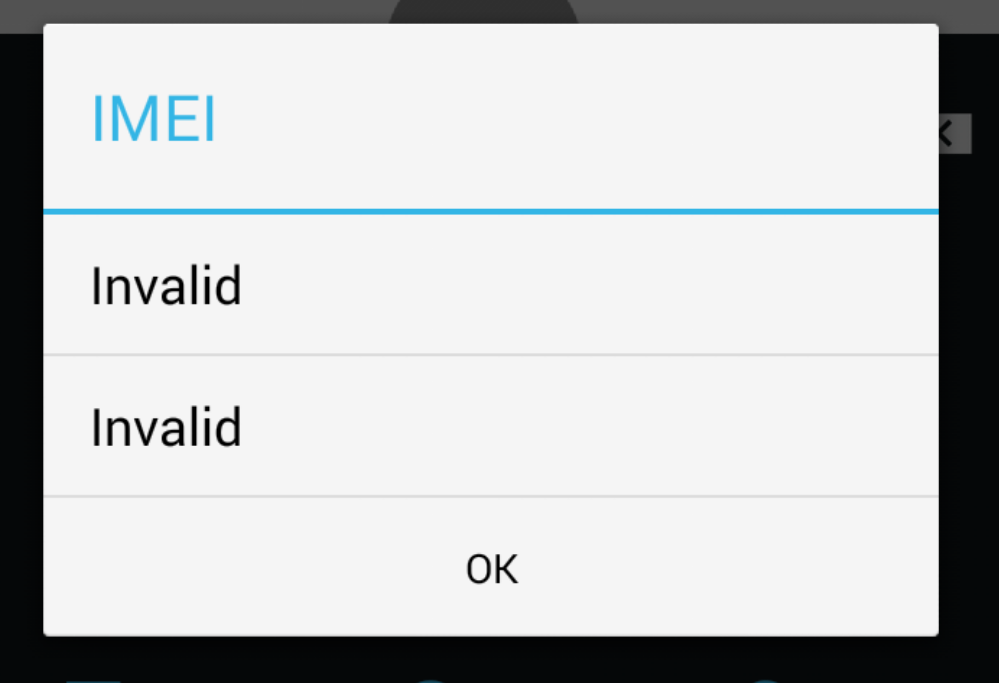


Leave a Reply