Facebook is very smart nowadays, They are following the same path as Google. As Google has an app called “Google Opinion Reward” Facebook also launched a new App called “Study from Facebook“. We can Make Money from Study from the Facebook app by sharing our private data with Facebook.

What is Study from Facebook?
‘Study From Facebook‘ is a rebranded version of Facebook Research app called ‘Project Atlas’. Earlier, Apple had banned the app for violating its rules.
The Study app is targeted at people who are 18 and above, and it will be verified by referencing user’s age on Facebook. The Android phones, unlike like the Apple devices, will also easily permit the app to gain deeper access. The users should have a PayPal account to get paid. Facebook hasn’t revealed the exact amount it will pay people to use the app, but a blog post states that “all research participants are compensated.”.
NOTE – Participants who have been invited to the Facebook Study program install the Study app, give us permission and then use their phone as normal.
Download Now
Play Games on Mobile & Make Money Up To 1,00,000 Rs
How to Use Study from Facebook App?
Step 1. Install the “Study from Facebook” app on your Android phone.
Step 2. Open the app and Tap on the next button to skip the guiding slides.
Step 3. Now you have to enter your email address to get a “confirmation email” from facebook.
Note: You will get the confirmation email only if you are invited by Facebook for this program.
Step 4. Once you get the confirmation email, You need to tap on the given link in that email to confirm your registration.
Step 5. You need to set up your account details (Ex. Payment Information.)
Step 6. If we talk about payment withdrawal system then to do that you can add your Paypal account only.
How to Fix “No Confirmation Email” from the “Study from Facebook” App?
Well, Facebook has clearly mentioned in their app that this program is invitation based. So without invitation, we can’t use this app at this time.
Check out – How to Promote Photos or Videos on Instagram



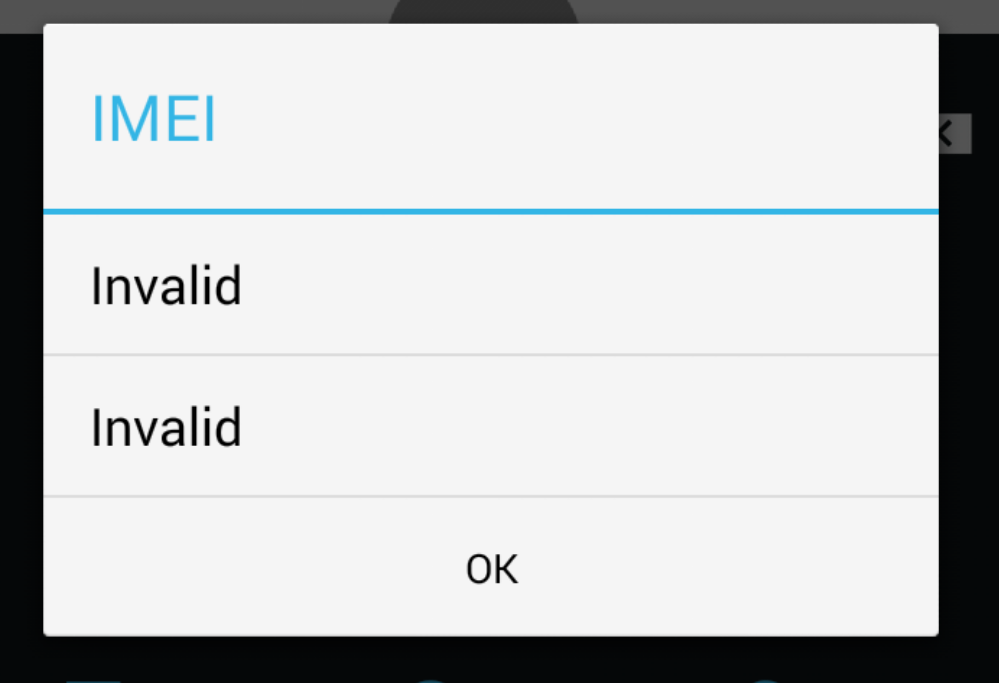


Leave a Reply