We all love watching videos on Hotstar, But, How to Download Hotstar Videos on Android and keep them offline on your Android Smartphone? Well, In this article, I am sharing a quick tutorial to download and save any Hotstar video right on your Android smartphone. I personally use hotstar app specially to watch live cricket. At sometimes we want to save a video offline so we can watch it later without the app or share with someone else.
What is Hotstar?
Hotstar is a video streaming service that allows us to watch a wide variety of live cricket (Cricket World Cup 2019), Football, Indian TV shows, and movies. With Hotstar, you can enjoy unlimited viewing of their content without commercials. Indian movies and shows are available in 8 Indian languages: Hindi, Tamil, Telugu, Marathi, Bengali, Punjabi, Kannada, and Malayalam. You can watch your favorite shows anytime, anywhere.
Follow these steps to Download Hotstar Videos on Android Phone
Step 1. Download and Install this app on your Android phone.
Step 2. Open the app and tap on the “View all sites” link.
Step 3. Now select Hotstar here.

Step 4. Let’s find the video you want to download and open it.

Step 5. You can find the Red icon at the bottom left. Just tap on it to explore different quality options.

Step 6. Select the quality and you can download hotstar videos on android.
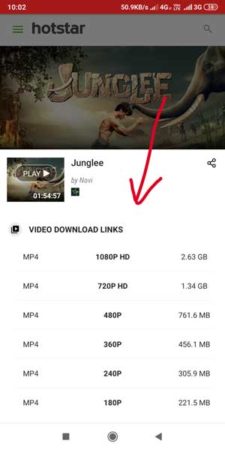
You can pause the downloading anytime.
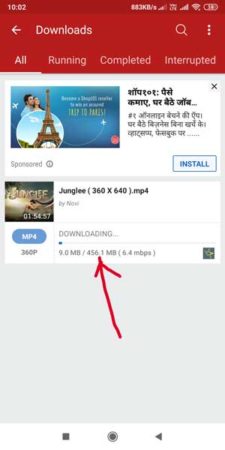
Note: Due to some policy changes, You are able to watch downloaded videos within the app only.
How to Download Hotstar Videos without Any App
If you want to download Hotstar videos on PC or Using Mobile Web browser then, It is the best way to download the hotstar videos. It works for Windows, Mac, Android, iOS users.
- Open Chrome browser on your PC or Mobile.
- Visit Hotstar Video Downloader from here.
- Access Hotstar in a new tab and open the video which you want to download.
- Copy the URL of that video.
- Paste the video URL on Hotstar Video Downloader and click on the “Fetch” button.
- Now there are all available formats listed. You can select any one of them and download your Hotstar video.
Check out this post to post these videos on your Instagram profile.




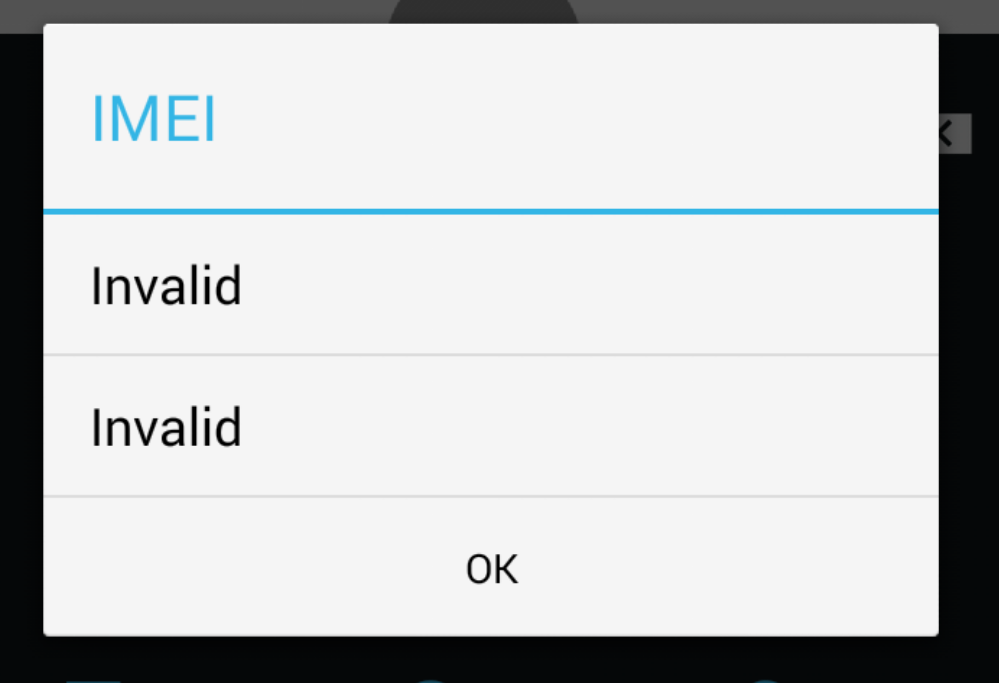


Leave a Reply