Dark Mode on Instagram app is one of the most requested features since 2018—and now, it’s finally added within the app. Instagram quietly rolled out the dark mode feature on both iOS and Android a few days ago.
And using it couldn’t be easier. All you have to do is make sure you download the latest version of Instagram and that your iPhone is running iOS 13 and your Android phone is running Android 10. Dark mode on Instagram respects the system-wide dark mode settings on both operating systems, so the second you switch to dark mode in iOS 13 or Android 10, your Instagram app will also switch to dark mode. There is no way to toggle Instagram’s dark mode on and off in the app itself.
Read, Also – How to create an Instagram promotion
In this article, I am going to share a quick tutorial to enable Dark Mode on Instagram app.
How to Enable Dark Mode on Instagram
Step 1. Go to your phone’s “settings”.
Step 2. Now find “Display” settings and go inside the display settings.
Step 3. let’s find “Dark mode” under the theme section and enable it. that’s it.
Dark Mode on Instagram Video Tutorial
https://youtu.be/k1pJTZX-0pw




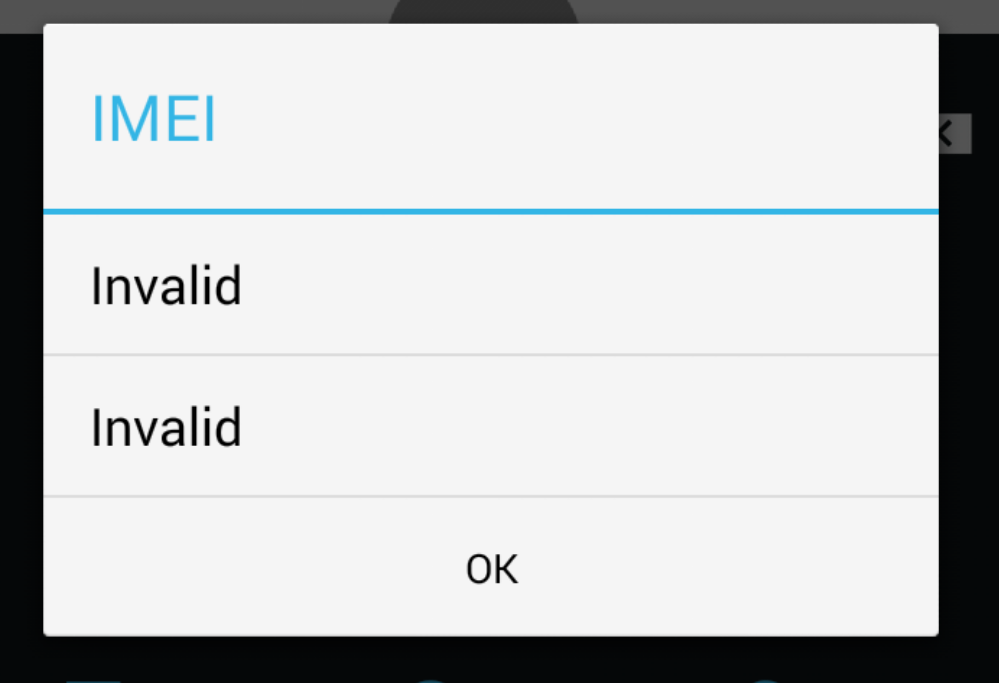


Leave a Reply