In this article, I shared a quick tutorial to earn money as a freelancer online. There are so many ways to earn money online but one of the best ways is to earn money as a freelancer. You can do freelancing even if you are a fresher.
What is Freelancer.com and How to Make Money on Freelancer.com?
Make Money on Freelancer? Freelancer.com is a marketplace of ideas, skills, and talents where you can work on what you love. The website (Freelancer.com) has been up and running for about six years now and it has since launched many products and features to help both employers and freelancers to get work done. If you are a Graphic designer, Web developer, Data entry expert, Web researcher or something else you can find the jobs related to your skills and make money on freelancer.com. Because of the platform’s vastness, it may seem too daunting for a newbie. In this article, We’ll discuss the processes involved in working and how you can earn money as a freelancer.
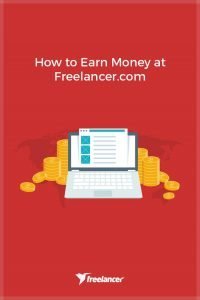
It is is a marketplace where employers can hire freelancers from all over the world to do work in areas such as software development, website development, Graphic designing, data entry, writing, engineering, SEO, science, accounting, legal services, and sales and marketing.
When I started working as a freelancer I was a little worried but after 2 months of struggle I got my first work from freelancer.com and then I was so happy and became confident. From that day I am a freelancer and I am proud of it. I do work on freelancer in the field of Prestashop, WordPress, Php, Photoshop.
Benefits of being a Freelancer (Earn Money as Freelancer)
Well, Being a freelancer you are your own boss so you have to manage yourself. Interesting huh?
It’s in your hand that what work you want to do. Even you can work via the home or somewhere else it totally depends on you. You can make up to $1000 or more per month by doing work on freelancer.com. I don’t recommend you to leave any running job and start working on freelancer as a full-time source if you are a newbie. But once you reach the level where your freelancer earning is more than your job salary then you can fully depend on your freelance career.
1. Get started (Sign Up)
So, First of all, go to Freelancer.com, There is two options to signup you can signup with Facebook as well as an email address. In the next step you will get 2 options “I want to hire” or “I want to work”. So basically If you are here to get some work then go for “I want to work” and if you are planning to hire someone to do your work then go for “I want to hire”.
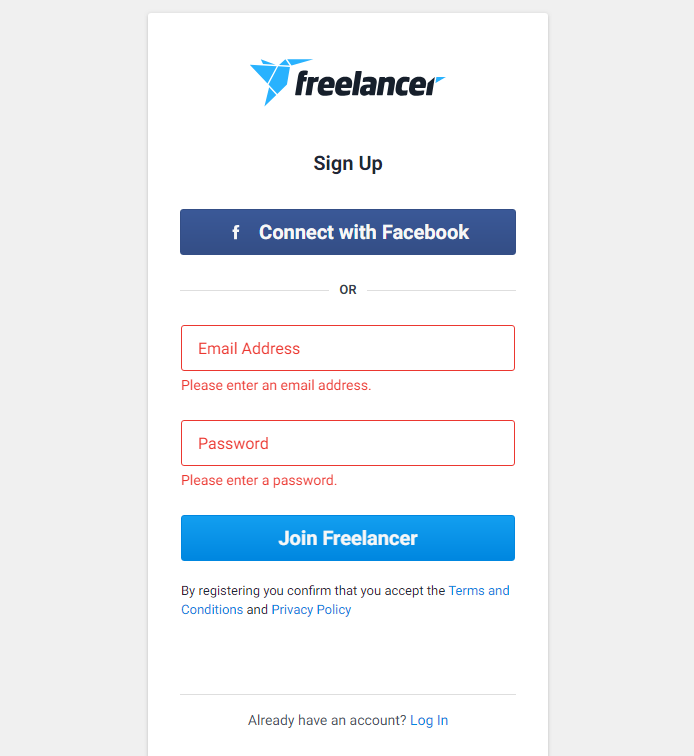
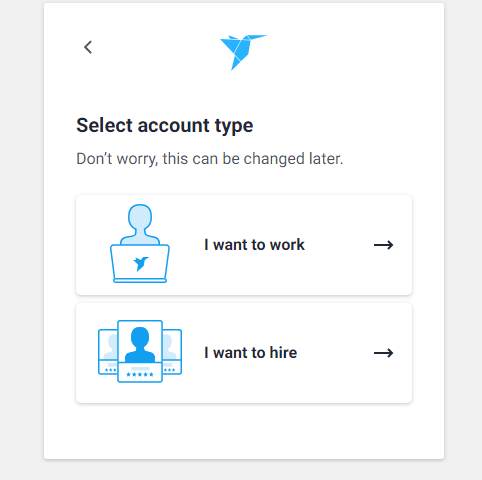
2. Your Skills
In this step, you need to select your preferred skills. There are so many skills listed category wise so it will not be difficult to find your skills. By the way, my skills are – Graphic designing and Web Development. You can select up to 20 skills which can be increased later by upgrading your membership. After selecting skills you can complete the signup process with next steps.
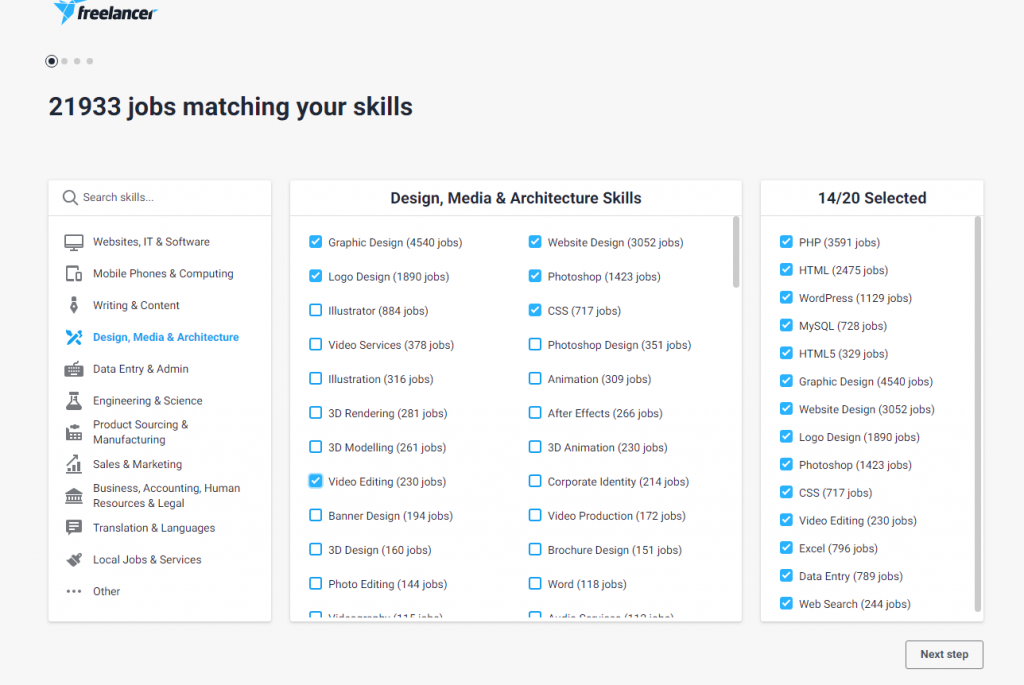
3. Dashboard
This is your dashboard, After finishing the sign-up process you will be landed on the dashboard where you can see several blocks and menu items. In the left side, you have Newsfeed which shows all the latest news released by freelancer.com and your activity. In the right side, there is your profile block and block of remaining bids.
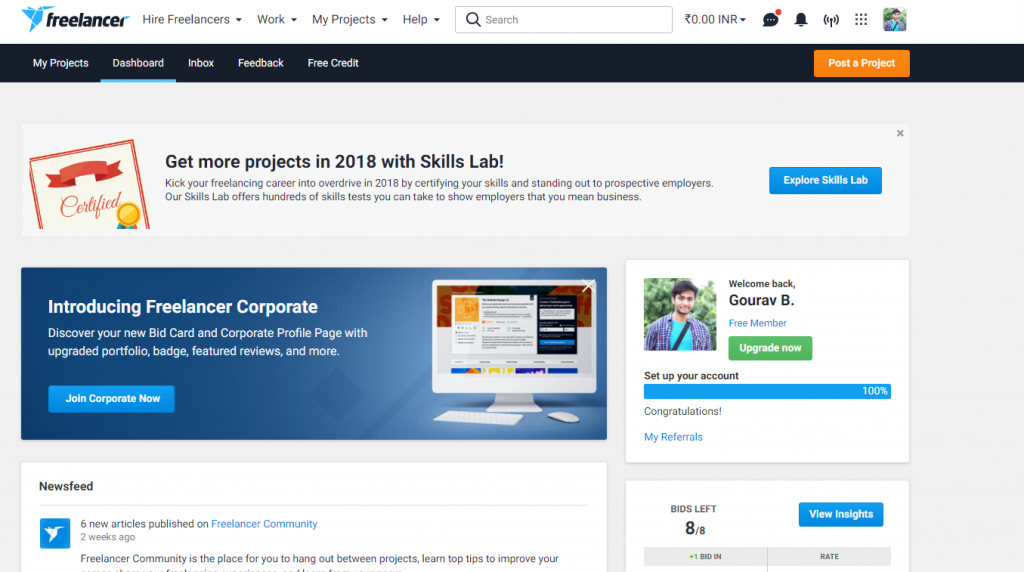
4. Membership
As you are a Free Member so you have limited option like skills up to 20 only and the main thing is you have 8/8 Bids only to use. There are 4 membership plans you can upgrade. Plus Membership is very popular as it is giving 100 Bids per month as well as 80 skills and more. I recommend you to upgrade with Plus Membership in future so you can test it’s all the features especially 100 Bids.
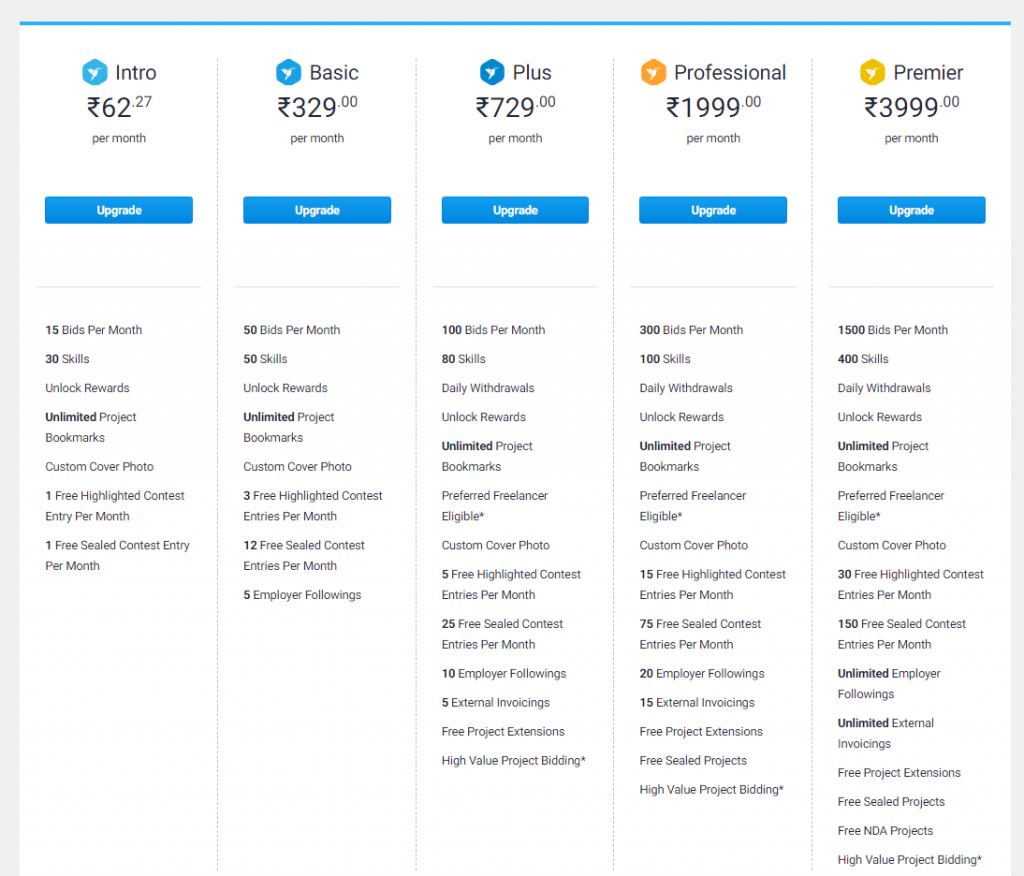
4. Profile
Well, your profile is everything to get work on freelancer.com. You have to make your profile so impressive with adding a perfect portfolio. I recommend you to add your own profile picture not of any model or actresses. Explain everything about your work in the description section. And profile title should contain your expertise.
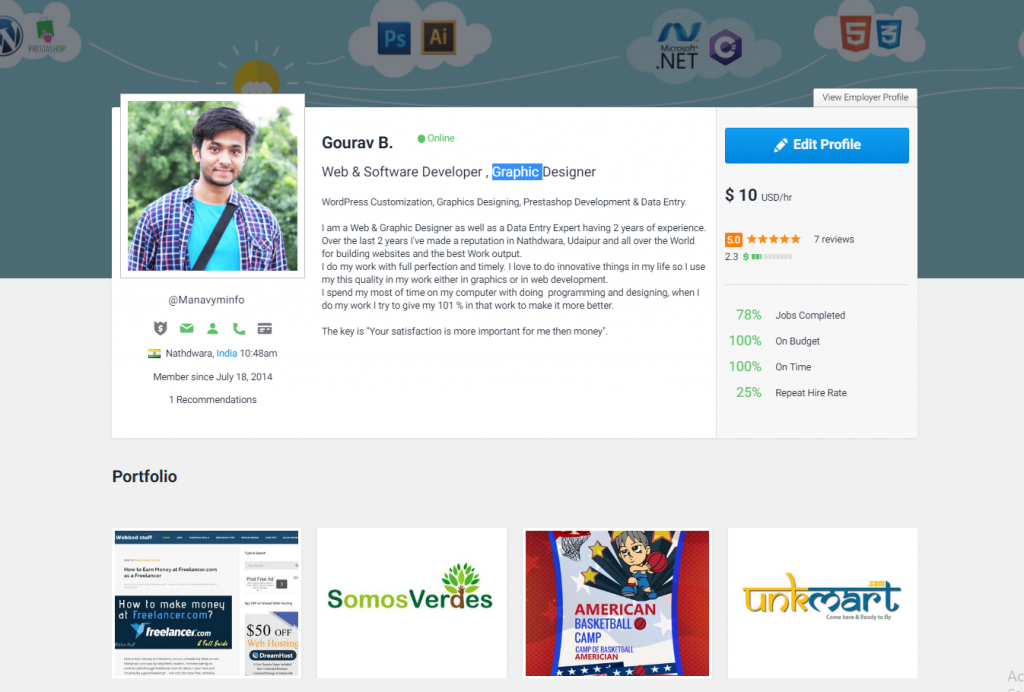
You can set your Hourly Rate as I added mine $10/hr.
5. Benefits of Exams
You can give exams also on freelancer.com which will help you to get more and more work. As you finish an exam you get a BADGE for that exam so that BADGE will appear with your profile when you bid on any project. If you want to make money on freelancer.com seriously then you should try to give some exams to get certified.
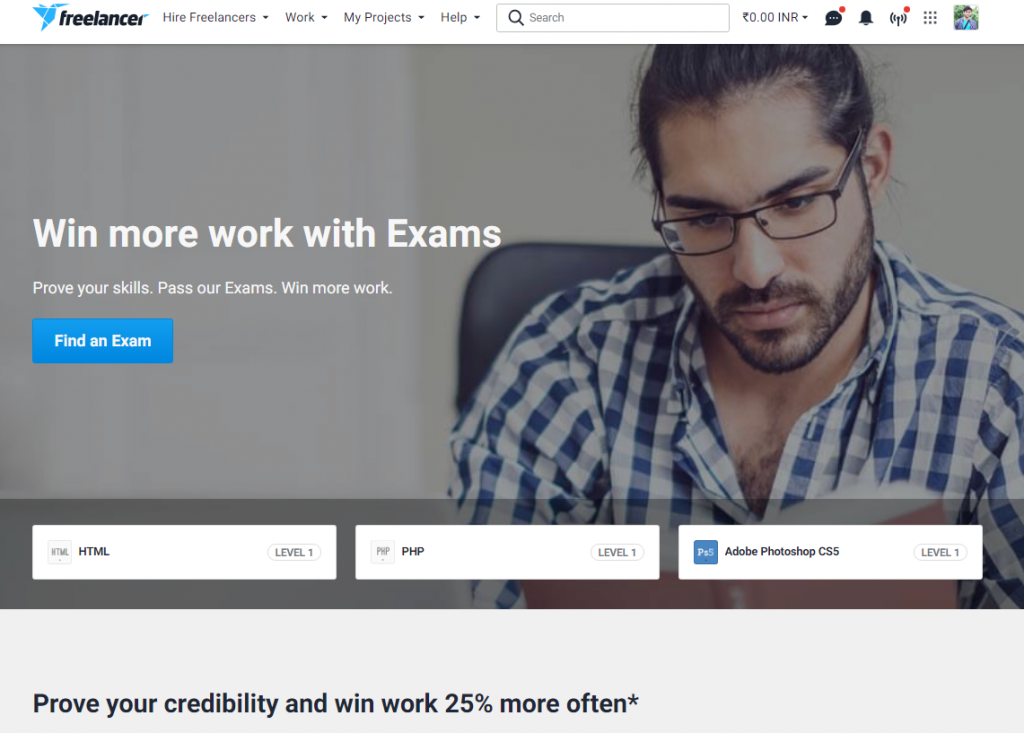
5. How to Bid on a Project
To get work go to Menu item “Work” and click on Browse Projects. Here you can see all the latest projects related to your skills. You can filter these projects according to your need.
On the project page as you can see several sections “Project title”, “Project budget”, “Project description”, “About employer”, “Remaining time”, “bid button”.
IMPORTANT – Before you place a bid on any project you need to make sure that the employer is verified or not. If the employer is not verified then the project may be fake. Yes, You heard correct there are so many fake projects also so If you really want to make money on freelancer.com then you have to beware.
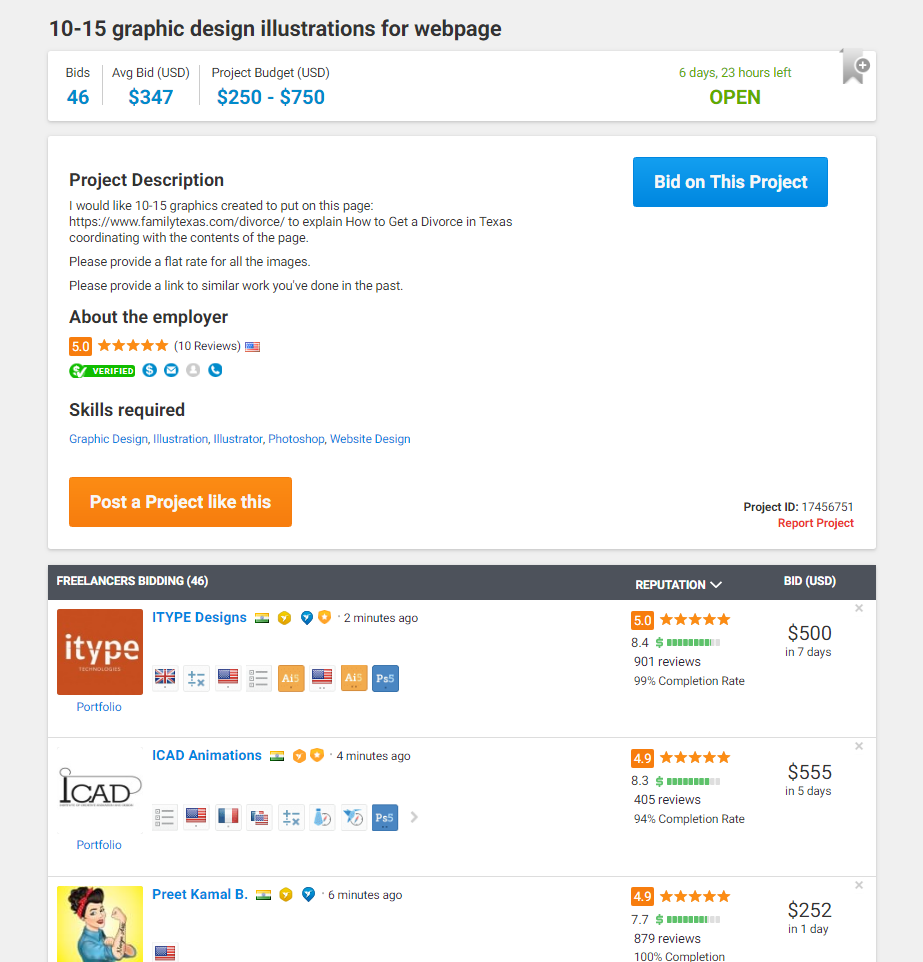
After reading all the requirement just click on Bid on this project. Now here you need to place your bidding amount and enter delivery time. Freelancer charges will be added to your bid so the employer will get your bidding amount + freelancer charges.
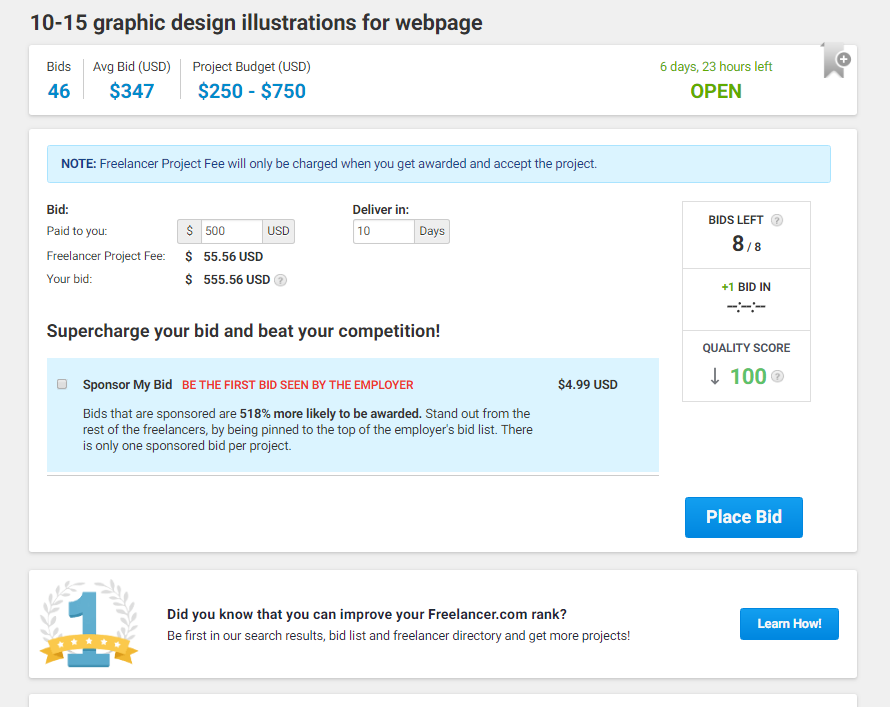
You can sponsor your bid by paying around $4.99 but I don’t recommend you. Now click on Place Bid button.
After placing a bid you will be asked to enter a proposal. You may leave it also but I recommend you to write a good proposal so the employer can notice your bid and may select you. Make your proposal so strong so your chances to make money on freelancer.com will increase. (Write about the project how you will do it and what you can do better for it.)
About milestone, I go to explain in the next section.
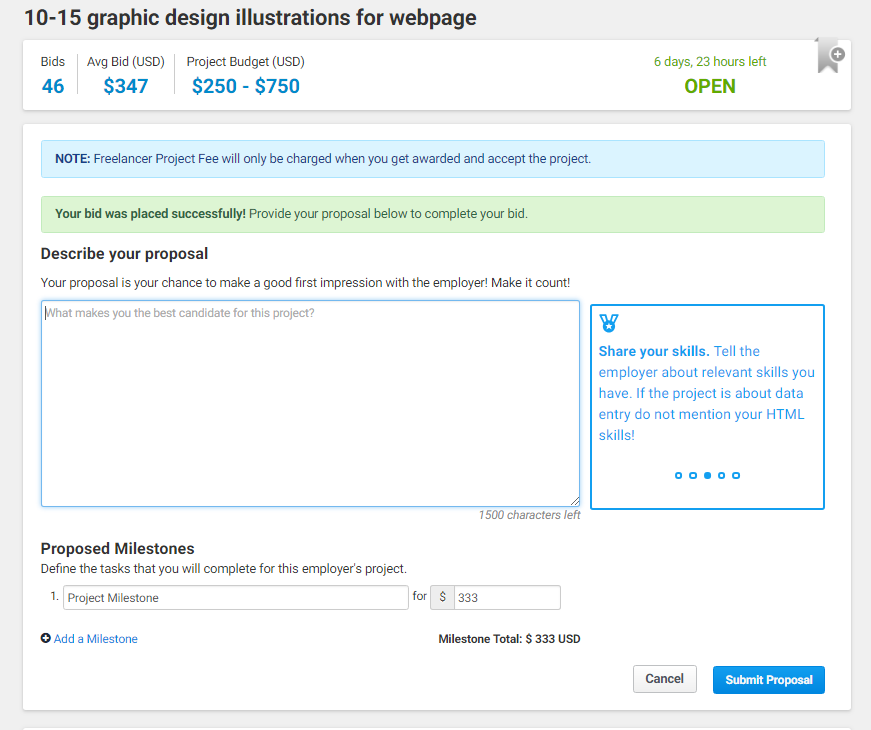
6. Milestone (Payment)
What is the milestone? How our payment is secured? Your payment is totally secured.
Well, We can request to employer our payment as a milestone. You can create the milestone after placing the bid on any project.
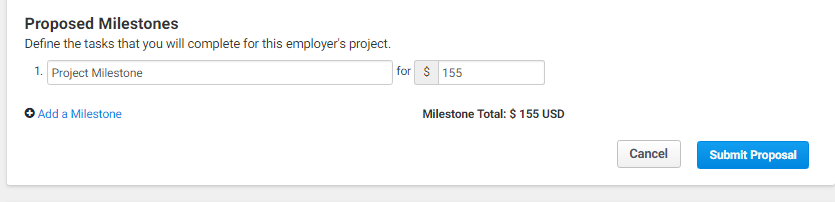
It’s up to you If you create only one milestone and request the client to release after the whole work is done.
Or you can create multiple milestones to get paid multiple times as shown below.
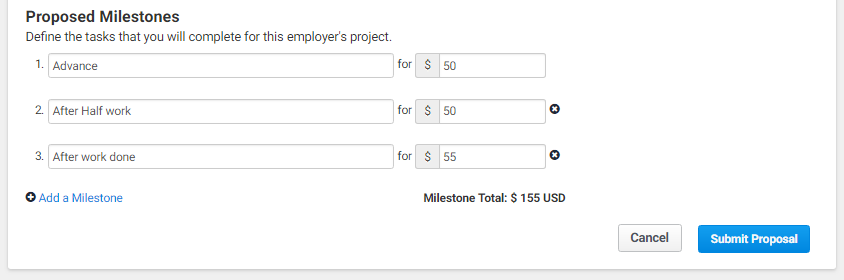
7. Payment Withdrawal
There are four types of payment withdrawal you can use. I use PayPal for me but I recommend you to use Express Withdrawal as it is the Fastest and there is no tension of PayPal Fee. More information about Wire Transfer.
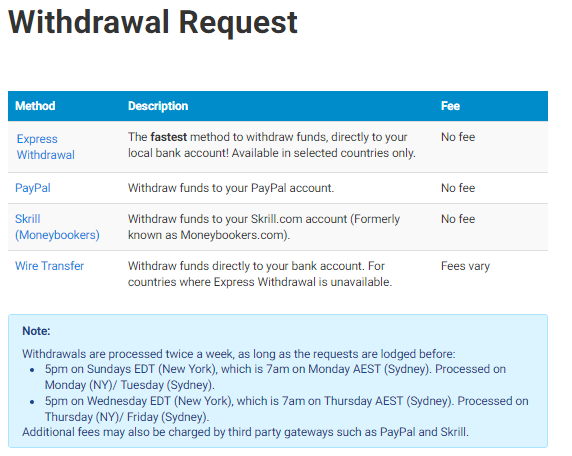
7. Project Rewarded
Ok, so you have placed your bid on a project successfully now the thing is how could you know that your bid has been selected.
Well as soon as employer checks all the bids and select your bid then you will be notified by a notification. Normally employer used to message first to talk more about the project.
8. Freelancer Mobile Application
As you know once we place the bid on several projects then it’s not possible that we keep waiting for the employer’s response as we don’t know when they will reply. So for that, we can use Freelancer.com Mobile Application which is available for Android as well as iPhone. I recommend you to Install this application on your phone to be updated. Because when you get a message or something on freelancer.com you will get a notification for that. And I think Mobile Application of freelancer.com can play a big role to make money on freelancer.com.
9. Freelancer own Contests
It is not only the platform where you can get some work and make money as a freelancer but it runs many contests from time to time also. You can participate in those contests and get a chance to win a huge prize. So it’s a WIN-WIN situation. You can make money on freelancer via these contests also. Sometimes prize value goes around $10,000, Interesting huh?. It’s true I know one of these contests in which I participated but couldn’t win. But it’s totally free, Freelancer doesn’t charge you even a penny. You can try your luck always!
You can find all the latest news about freelancer on your dashboard “Newsfeed” section.
Read also –
How to avoid scam on freelancer and upwork
I will keep updating this post. Thanks!
If you have any query then just comment below. I will reply to you as soon as possible.



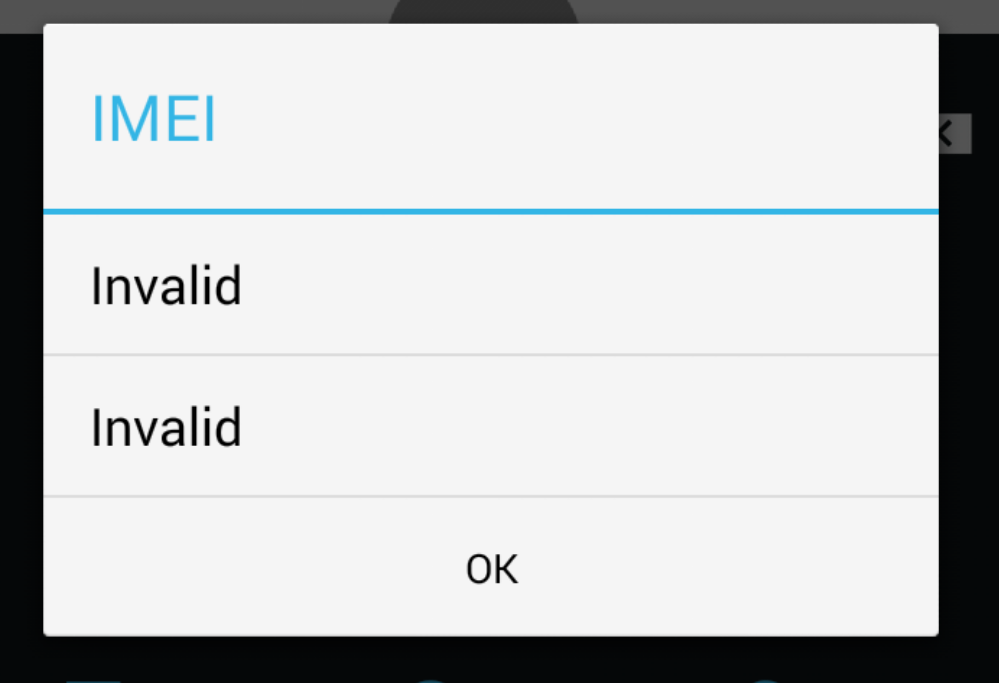


Leave a Reply