How to post longer videos on Instagram? Officially We can post up to 1 Minute video on the Instagram feed But I have a trick through which you will be able to post longer videos on Instagram. You can post up to 10 Minutes video on Instagram.
Instagram has more than 600 million users and rapidly growing year by year. There are so many awesome features are available on the Instagram app. But very few of us know all those features. Like adding a link in the Instagram story without 10k followers, send multiple hearts to someone on Instagram and finding Top Nine posts of our Instagram profile.
In this article, I am sharing a quick trick to post a longer video on Instagram feed without 1 Minute Limit. You can simply post videos on Instagram longer than 60 seconds.
How to Post Longer Videos on Instagram
Step 1. Open the Instagram app and Tap on the “IGTV” icon at the top.

Step 2. Now Tap on the “+” icon at the top to add a new video.
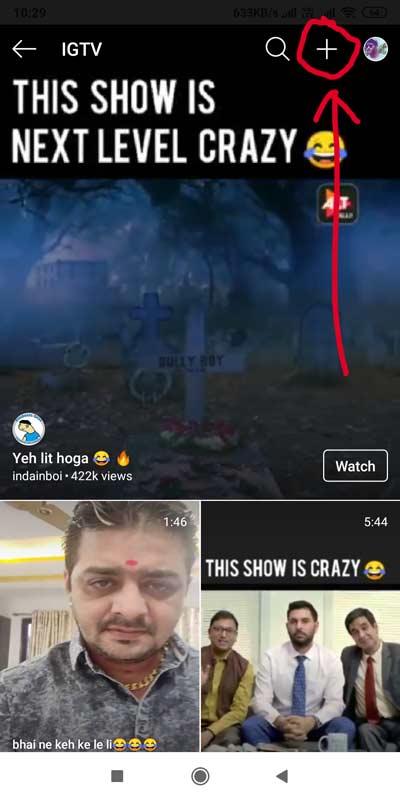
Step 3. Select the video (Length – More than 15 Seconds and up to 10 Minutes). Tap on the “Next” button.
Note – You can upload landscape and portrait both dimensions.

Step 4. Let’s select a cover image for the video. You can add the cover image from the gallery also. Tap on the “Next” button.
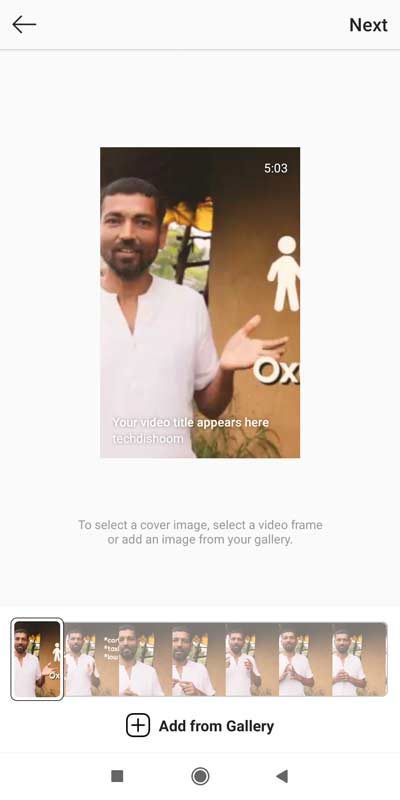
Step 5. Here you need to write your video title and description.
Step 6. There is an additional option just right below the description “Post a preview”. Let’s enable it.
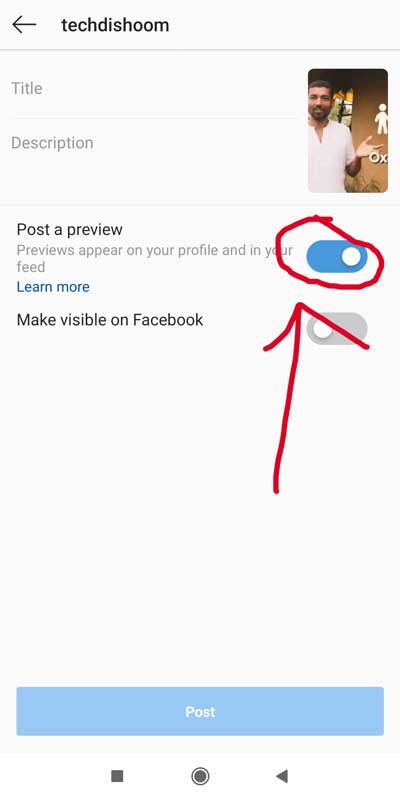
“Post a preview” – If you enable this option then this video will be posted on your Instagram feed. Your all followers are able to watch that video as feed post. Simply it will add Keep Watching button on the video on Instagram.
Step 7. After 1 minute of video length, they will see a button “Keep Watching” on the video itself. And once they click on that button they will be redirected to your IGTV full-length video.
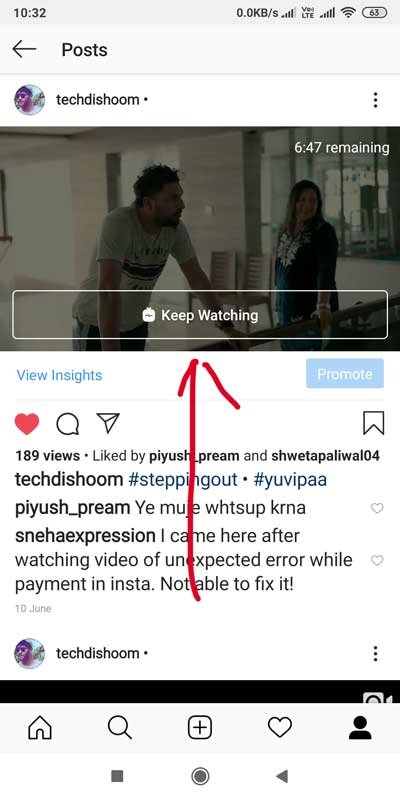
What is IGTV?
You’ve probably seen it. You are logged in to your Instagram account and you have a small little TV icon in the top corner. When you click it, Suddenly there is a video playing and you think that you left the Instagram app completely.
Instagram TV or IGTV, allows creators to upload high quality, long-form, vertical videos. IGTV allows Instagram users to create channels where they can upload videos between 15 seconds and 10 minutes long. Large accounts can upload videos that are up to 60 minutes long.
How to Get More Views on a Video on Instagram
Everyone wants more views on their videos but very few of them are successful. Let’s talk about a trick to increase your Instagram video views. You can promote your Instagram posts to get more views and engagement. You can simply start your promotion on Instagram with a minimum of 50 rupees. I personally used the promotion feature of Instagram many times and trust me I got good enough response every time. There are 10 apps available through which you can increase your Instagram followers within a few days.
https://youtu.be/-ZpVLOCcvvM




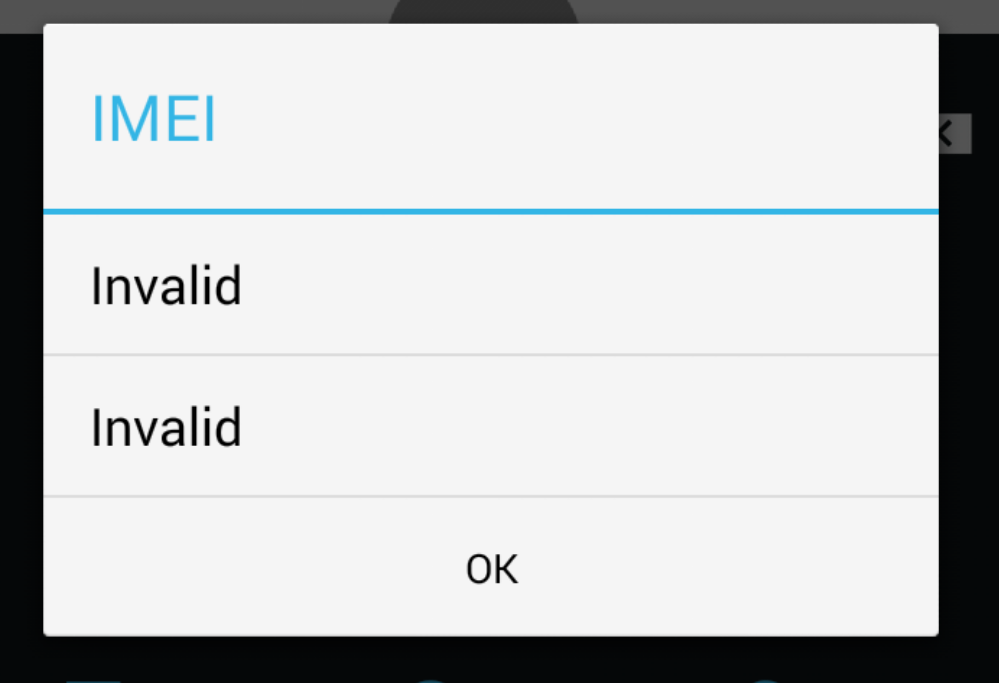


How to post long video on Instagram in 2020 with their new design?